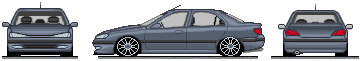Cd changer / multi function display
Moderator: Moderators
- welshviking
- 1.8 16v
- Posts: 81
- Joined: Mon Jun 08, 2009 3:12 pm
- Location: Connahs Quay in Flintshire
Cd changer / multi function display
Hi, I finally got a replacement multi function display for my 406 executive fitted on thursday all ok, that is until i turned the radio on last night and tried the cd changer...NOTHING. Now i know it was working perfect with the old display despite me not seeing what disc was playing (old display was unreadable). So what will the problem be ?. I was told the display was simply a direct replacement and everything would work 100% but obviously the cd changer does not...Will i need a trip to Peugeot main dealers to get the cd changer programmed to the display or is there another easier reason which i have missed. Just to add everything else seems to work 100%....Thanks Colin
2002 D9 406 EXECUTIVE HDI 110 BHP SAT NAV, CRUISE CONTROL, HEATED LEATHER MEMORY SEATS ETC ETC
- HimBigChief
- 3.0 24v
- Posts: 1104
- Joined: Tue Dec 09, 2008 5:05 pm
- Location: Rural Northumberland
- Contact:
Re: Cd changer / multi function display
So does the stereo not find the CD changer then? If not, the first thing I would do would be to remove the stereo and check that the changer cable is still plugged into the back of the headunit and the changer. You *could* have moved it while doing the screen but I would've thought that the changer wire would be routed up to the stereo and not down to it through the dash.
Did you do anything else other than remove old display, and plug in the new one? Did you route around in the wires, have to force the display back in, etc, etc?
Did you do anything else other than remove old display, and plug in the new one? Did you route around in the wires, have to force the display back in, etc, etc?
- welshviking
- 1.8 16v
- Posts: 81
- Joined: Mon Jun 08, 2009 3:12 pm
- Location: Connahs Quay in Flintshire
Re: Cd changer / multi function display
Anyway i plugged the old display back in today and the cd changer worked 100%, i then plugged the new one back in and no cd changer....so looks like it will be a trip to Peugeot (anyone know how much it is likely to be)...Thanks Colin
2002 D9 406 EXECUTIVE HDI 110 BHP SAT NAV, CRUISE CONTROL, HEATED LEATHER MEMORY SEATS ETC ETC
-
kebab22
- 1.8 8v
- Posts: 44
- Joined: Tue Jan 01, 2008 4:38 pm
Re: Cd changer / multi function display
you have a pm
- mjb
- Site Admin
- Posts: 7983
- Joined: Wed May 31, 2006 9:06 pm
- Location: Stoke
Re: Cd changer / multi function display
I'm not aware of any coding between the display and anything else as long as it's the same kind of display
Have you tried switching the bulbs?
Have you tried switching the bulbs?
<steve_earwig> I think this forum is more about keeping our cars going with minimal outlay than giving our cars more reason to go bang
- welshviking
- 1.8 16v
- Posts: 81
- Joined: Mon Jun 08, 2009 3:12 pm
- Location: Connahs Quay in Flintshire
Re: Cd changer / multi function display
Everything on the audio side was working 100% (radio, sat nav) apart from the cd changer which when pressing the cd changer button had no response whatsoever. Good news is all sorted now thanks, cd changer was not enabled with new multi function display, quick plug into laptop with correct peugeot software and clicked to enable it and cleared faults which was showing for cd changer ...Thanks Leemjb wrote:I'm not aware of any coding between the display and anything else as long as it's the same kind of display
Have you tried switching the bulbs?
2002 D9 406 EXECUTIVE HDI 110 BHP SAT NAV, CRUISE CONTROL, HEATED LEATHER MEMORY SEATS ETC ETC
-
kebab22
- 1.8 8v
- Posts: 44
- Joined: Tue Jan 01, 2008 4:38 pm
Re: Cd changer / multi function display
no prob mate gald i could help out,
lee
lee