trip computer installation
Moderator: Moderators
- Foxy
- Forum Admin<BR>Know it all
- Posts: 255
- Joined: Fri Aug 05, 2005 3:34 pm
- Location: Northants
- Contact:
If you remove the display unit theres a small switch on the right hand side, get a fine screw driver and turn it to position 3 (may vary), turn ignition off and on and the little car and petrol pump should appear on the display. If (like me) you dont have aforementioned wire, it wont work!
I would like to do this also and would be interested to see anyones progress.
I would like to do this also and would be interested to see anyones progress.
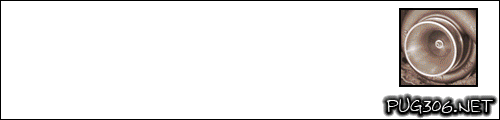
Used to own the finest 406 in the UK - RIP
- nick
- Site Admin
- Posts: 340
- Joined: Wed Jul 27, 2005 8:59 pm
- Location: Glasgow, Scotland, UK
- Contact:
Hm! Just done that and it did exactly as you said it would.. I was hoping for MPG tho, so im gusseing thats out of the question? 
I havnt drivne it yet (had a few beers), but im guessing that the --- wil be replaced by the miles iv done? acting just as a normal trip computer? And how would I reset it if it did that?
Cheers, Nick
I havnt drivne it yet (had a few beers), but im guessing that the --- wil be replaced by the miles iv done? acting just as a normal trip computer? And how would I reset it if it did that?
Cheers, Nick
Well I tried the switch on the side of the display .
It was in position 3. Changing it to any of the other three positions gives me three dashes with a F, the original three dashes and a tiny car and petrol pump symbol. More that what I had but still no useful info.
Pressing the button on the wiper stalk does nothing.
Nick I'm interested to hear how you got on and if yours if doing the same.
It was in position 3. Changing it to any of the other three positions gives me three dashes with a F, the original three dashes and a tiny car and petrol pump symbol. More that what I had but still no useful info.
Pressing the button on the wiper stalk does nothing.
Nick I'm interested to hear how you got on and if yours if doing the same.
- Foxy
- Forum Admin<BR>Know it all
- Posts: 255
- Joined: Fri Aug 05, 2005 3:34 pm
- Location: Northants
- Contact:
Niz yours does have the computer, try my trick with the little swith on the side of the display.
You need the wire that Nick said about, it comes from ECU to the display, although I think D8s were not meant to have this feature. Shame really because its a nice feature.
You need the wire that Nick said about, it comes from ECU to the display, although I think D8s were not meant to have this feature. Shame really because its a nice feature.
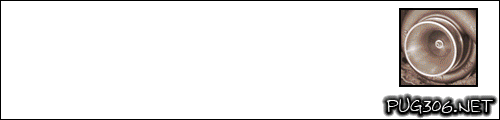
Used to own the finest 406 in the UK - RIP
For those of you still pursueing this, I found the follow two post from the 'Talk About' site that shed a bit more ligth on the missing wires:
1.I installed a trip computer (which a got in the breakers yard) in to my 1998 406. Don?t know if you have the newer model, but I think the same will apply in both cases. My car wasn?t wired for the trip computer, well not for all the functions. The car was wired to display Radio &
temperature only (I had to add temperature sensor to passenger door mirror which I got in the breakers yard too). However the door wasn?t wired for sensor, but car was wired to connection at door hinge. I got the
temperature working; I then did some homework to see if it was possible for the other functions to work. I read the wiring diagrams in the Haynes book (I think newer model isn?t covered in a Haynes book) the trip computer required 4 additional wires, the wires only go to and from the instrument panel. I decided to do some DIY and as per the Haynes book connected in the additional wires, plus 2 wires to a new push button to substitute for push button on Wash/Wipe stalk. I got Average MPH/ Trip
length in miles working okay, but my problem is fuel economy, MPG etc does not work, they display as '---' or 99.9MPG. The trip computer does have a reading for the amount of fuel (in mileage) left in the tank, but it drops this after about 10 minutes into a journey, it then displays '--'(flashing) I don?t know why it drops this reading.
I think your car needs more than a trip computer for all functions to work i.e. a higher spec instrument panel maybe required or a separate module somewhere maybe.
First thing I would do if I was you is check donor wiper stalk button. I think your car has not got the two wires which connects the trip computer button on the donor wiper stalk with the display as something should
happen when you press the button.
I?d also check your own car for the wires required for the temperature sensor if you want to get this working. Remove your passenger door mirror
unit, see if there is a white connector in the ope of the door. If there is a connector and if it has about 6 or 7 wires in it, it?s possibly very
good!!! In my model the 2 wires for the temperature sensor are numbered 721 and 722, they were mainly black in colour. I don?t know if Peugeot changed the numbering in the newer model, it?s unlikely. All you?ll is a
sensor then. Peugeot, Citroen and Renault all use the same temperature sensors.
Best of Luck
Bryan
2.Very interested to hear of your exploits with trip computer. I had done exactly the same as you, following the circuit diagram in the Haynes Manual and only getting average MPH and trip distance. After quite a bit
of research I discovered a circuit diagram for a turbo 406 on a Peugeot fan club site which included an extra connection not shown in the Haynes, between the main ECU and the trip computer. The lead is numbered 1368 and
on my 2.0 litre 406, which has a Bosch MP5.1.1 system, it is at terminal 4 on the ECU. This lead gives live data on the fuel flow through the injectors. It needs to be attached to terminal 12 on the bottom black 15 connector. Lead 1368 was actually present on my car but only went from the ECU to a round grey connector under the battery tray, so I spliced a new
connecting lead into it, through the bulkhead and into the computer.
All functions on computer now fully working! It has a memory which holds
all data until you reset, even if you turn ignition off. To reset hold
down your push button for a few seconds and all current data is cleared.
One other thing I discovered: if you want your temp reading in Fahrenheit
then attach an earth lead to terminal 8 on the top black 15 connector. My
car came with Fahrenheit as default, but when I pulled the earth lead out,
which is not shown in the Haynes, it changed reading to Centigrade!
1.I installed a trip computer (which a got in the breakers yard) in to my 1998 406. Don?t know if you have the newer model, but I think the same will apply in both cases. My car wasn?t wired for the trip computer, well not for all the functions. The car was wired to display Radio &
temperature only (I had to add temperature sensor to passenger door mirror which I got in the breakers yard too). However the door wasn?t wired for sensor, but car was wired to connection at door hinge. I got the
temperature working; I then did some homework to see if it was possible for the other functions to work. I read the wiring diagrams in the Haynes book (I think newer model isn?t covered in a Haynes book) the trip computer required 4 additional wires, the wires only go to and from the instrument panel. I decided to do some DIY and as per the Haynes book connected in the additional wires, plus 2 wires to a new push button to substitute for push button on Wash/Wipe stalk. I got Average MPH/ Trip
length in miles working okay, but my problem is fuel economy, MPG etc does not work, they display as '---' or 99.9MPG. The trip computer does have a reading for the amount of fuel (in mileage) left in the tank, but it drops this after about 10 minutes into a journey, it then displays '--'(flashing) I don?t know why it drops this reading.
I think your car needs more than a trip computer for all functions to work i.e. a higher spec instrument panel maybe required or a separate module somewhere maybe.
First thing I would do if I was you is check donor wiper stalk button. I think your car has not got the two wires which connects the trip computer button on the donor wiper stalk with the display as something should
happen when you press the button.
I?d also check your own car for the wires required for the temperature sensor if you want to get this working. Remove your passenger door mirror
unit, see if there is a white connector in the ope of the door. If there is a connector and if it has about 6 or 7 wires in it, it?s possibly very
good!!! In my model the 2 wires for the temperature sensor are numbered 721 and 722, they were mainly black in colour. I don?t know if Peugeot changed the numbering in the newer model, it?s unlikely. All you?ll is a
sensor then. Peugeot, Citroen and Renault all use the same temperature sensors.
Best of Luck
Bryan
2.Very interested to hear of your exploits with trip computer. I had done exactly the same as you, following the circuit diagram in the Haynes Manual and only getting average MPH and trip distance. After quite a bit
of research I discovered a circuit diagram for a turbo 406 on a Peugeot fan club site which included an extra connection not shown in the Haynes, between the main ECU and the trip computer. The lead is numbered 1368 and
on my 2.0 litre 406, which has a Bosch MP5.1.1 system, it is at terminal 4 on the ECU. This lead gives live data on the fuel flow through the injectors. It needs to be attached to terminal 12 on the bottom black 15 connector. Lead 1368 was actually present on my car but only went from the ECU to a round grey connector under the battery tray, so I spliced a new
connecting lead into it, through the bulkhead and into the computer.
All functions on computer now fully working! It has a memory which holds
all data until you reset, even if you turn ignition off. To reset hold
down your push button for a few seconds and all current data is cleared.
One other thing I discovered: if you want your temp reading in Fahrenheit
then attach an earth lead to terminal 8 on the top black 15 connector. My
car came with Fahrenheit as default, but when I pulled the earth lead out,
which is not shown in the Haynes, it changed reading to Centigrade!




