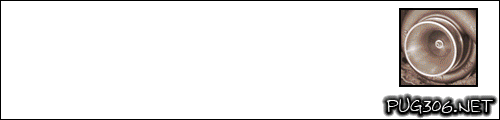I've called em DYNI's.. (DYNamic Images)
When you reply to a post, theres a new link under the "View more Emoticons" link, called "Create DYNI".
Click it. You know you want to!
Once clicked, you have 3 lines of text to play with. You have to write something in line 1. This is just POC (Proof of Concept) code - to say that I can do it - I might change it later..
Theres a maximum of 33 characters per line, and only line 1 has to be filled in.
Once you've written what you want, choose your image. Again, its POC, so theres only 2 images, but im open to suggestions
Once youve done that, hit submit.
A preview is shows, and you can click in the text box and the code is automatically highlighted. Copy it (wither by right-click and copy, or CTRL + C) and paste it into the message window (again, via CTRL + V or right click + paste).
There you go!
Some characters arnt allowed, and will either be replaced with *'s or will be removed completley - namley certain punctuation marks (bad people use these to destroy sites if theyre not handled properly)..
Tell me what you think!
(Oh yeah - remeber and close the window when youve finished... lol )