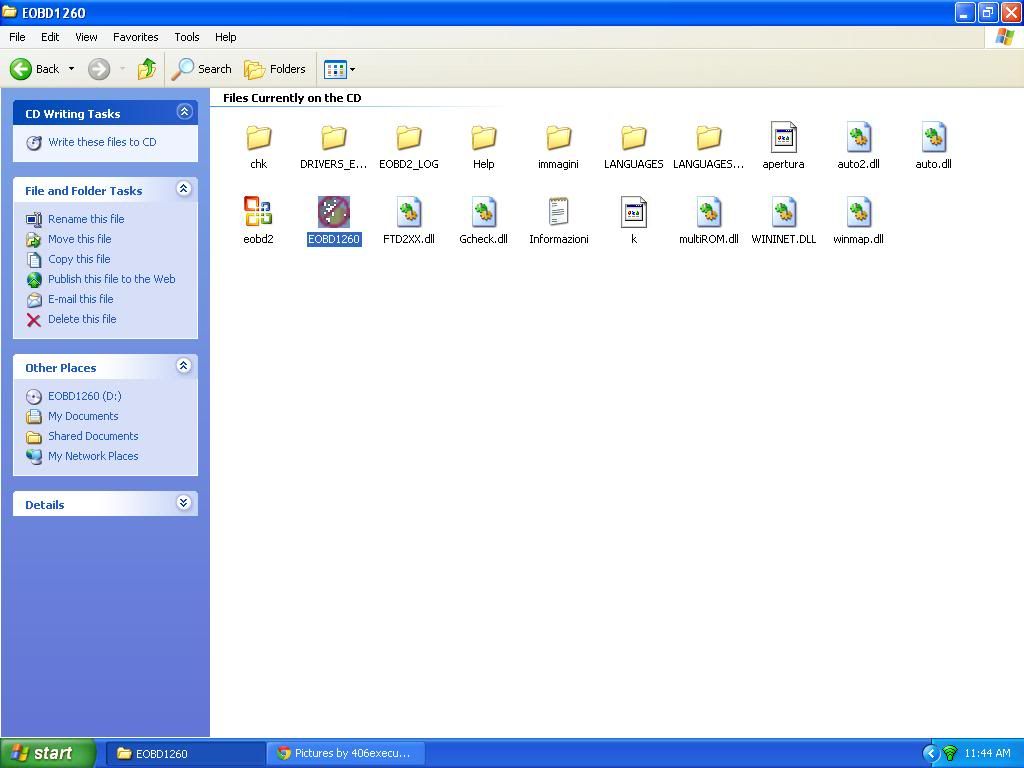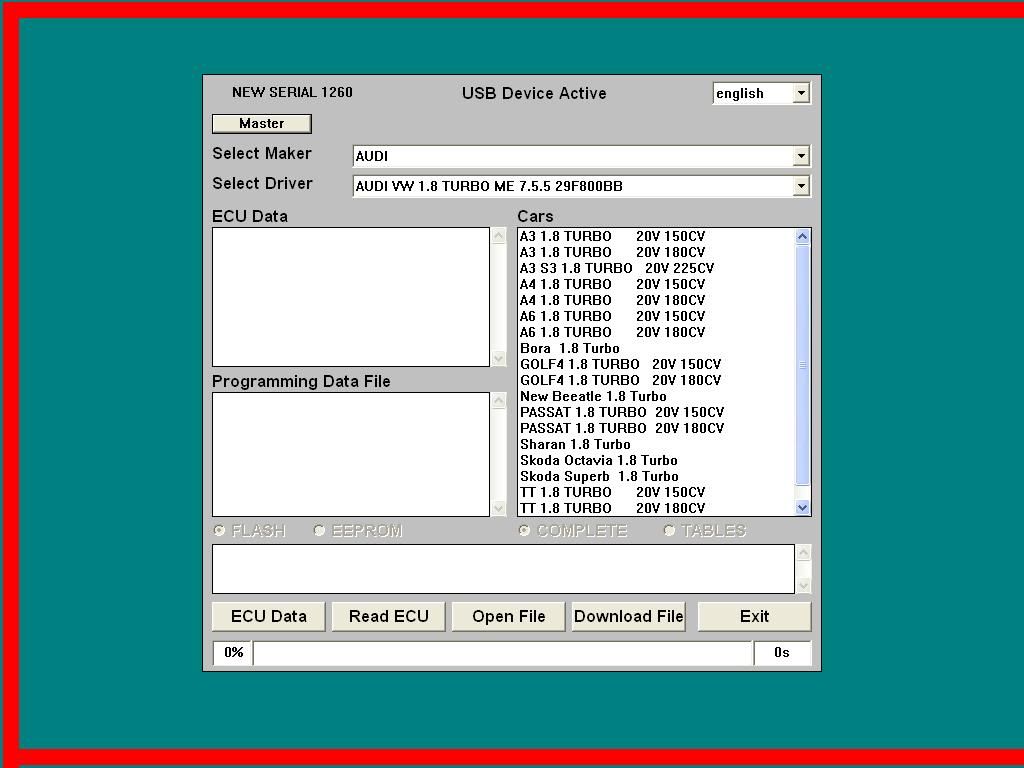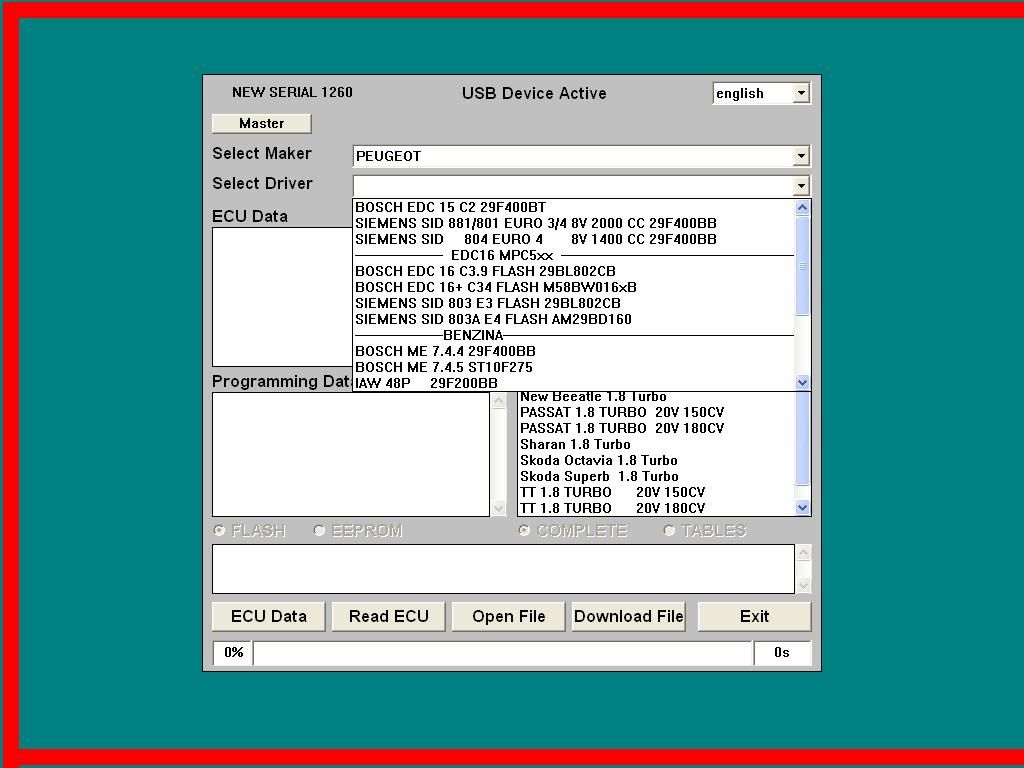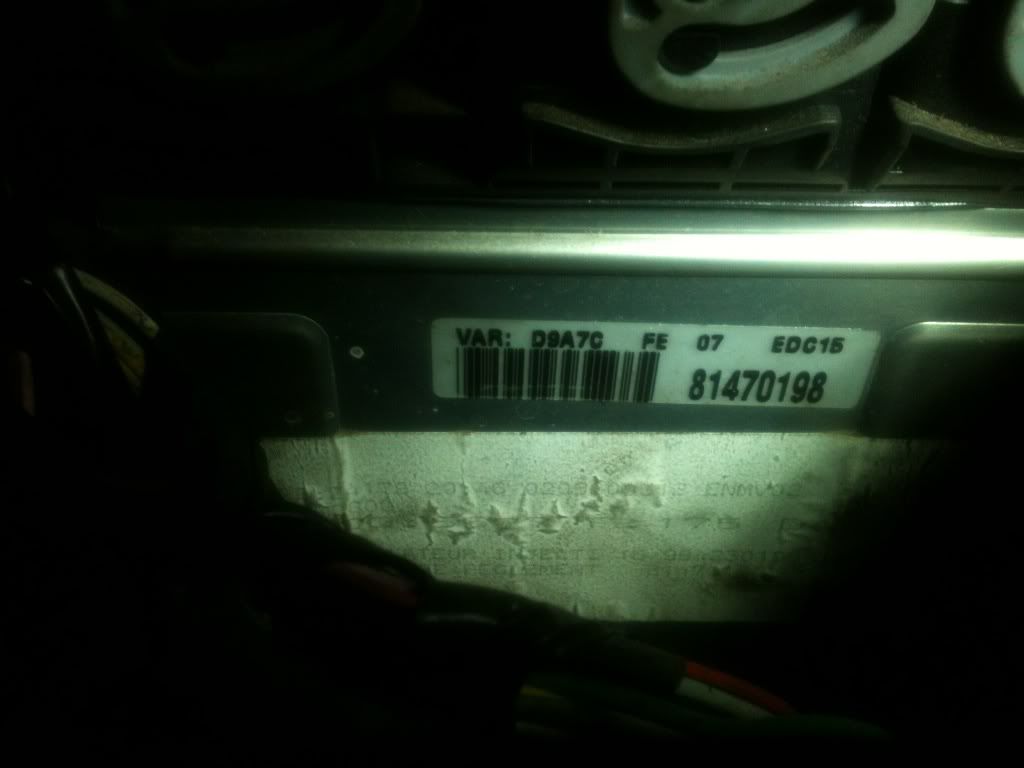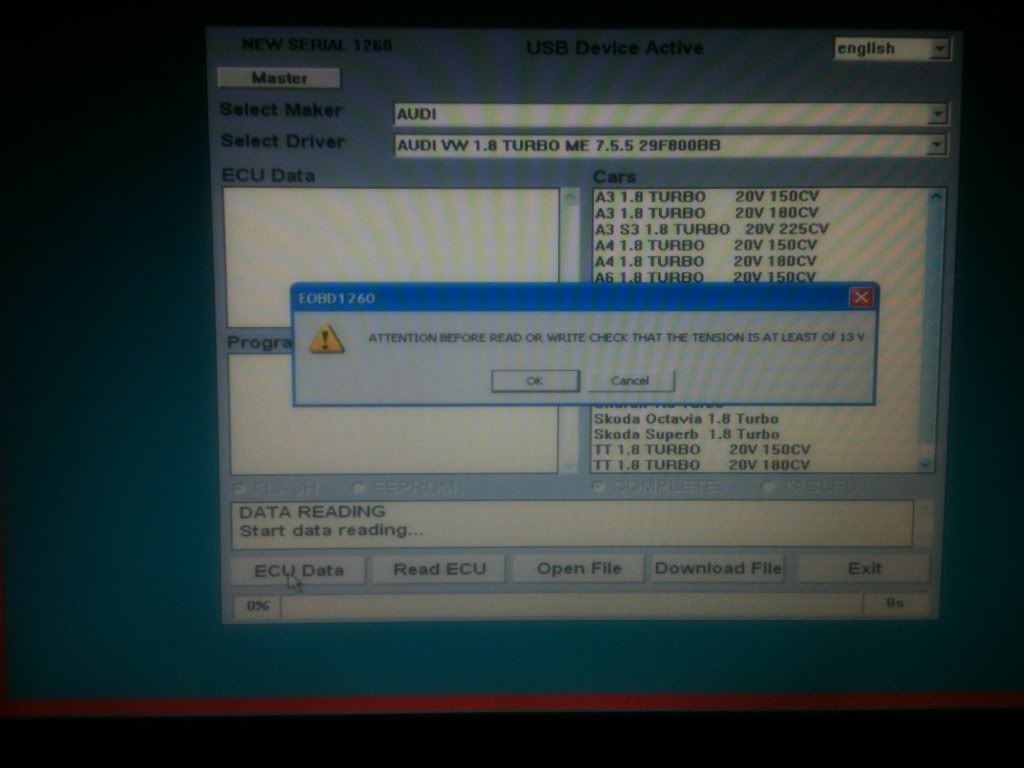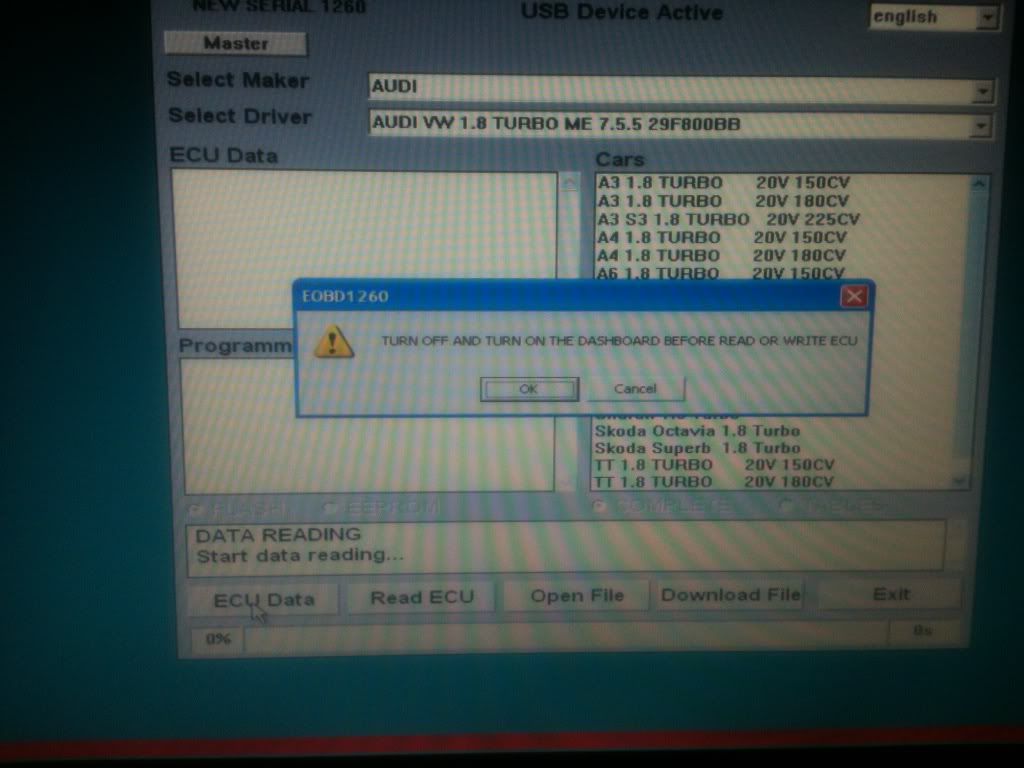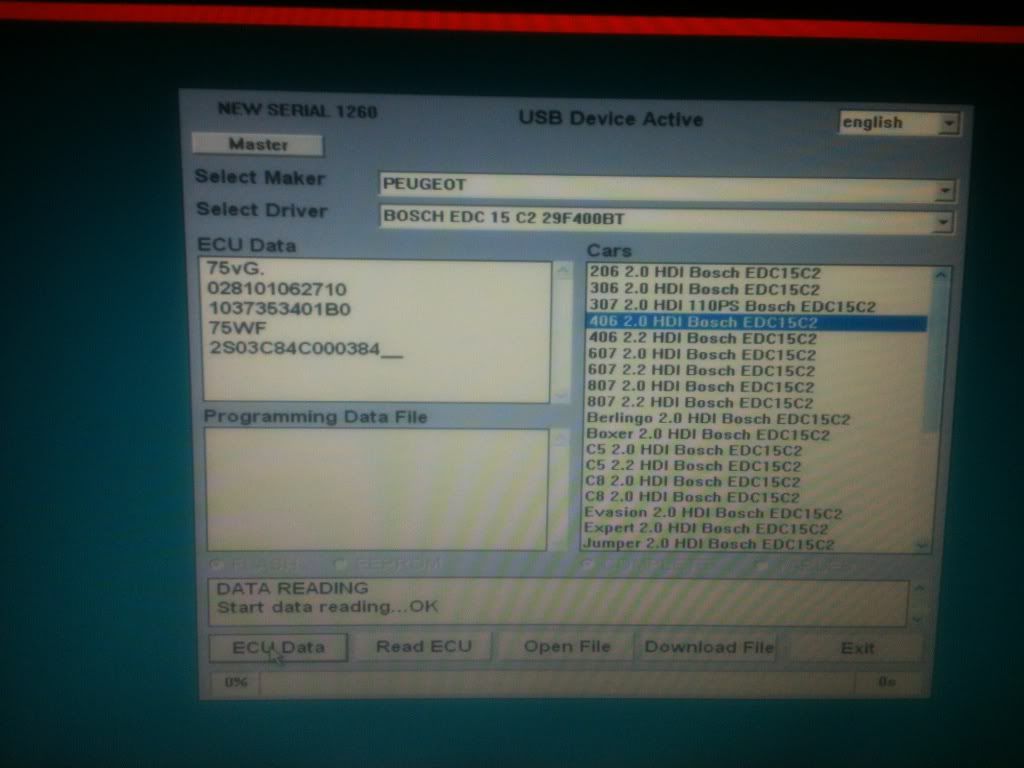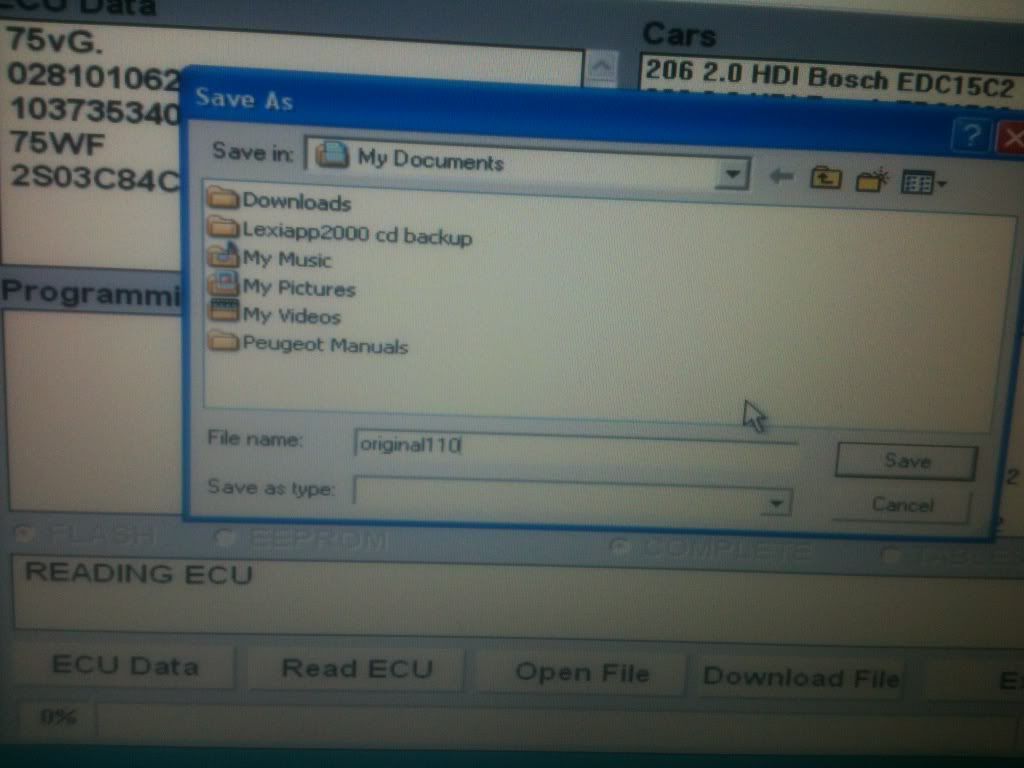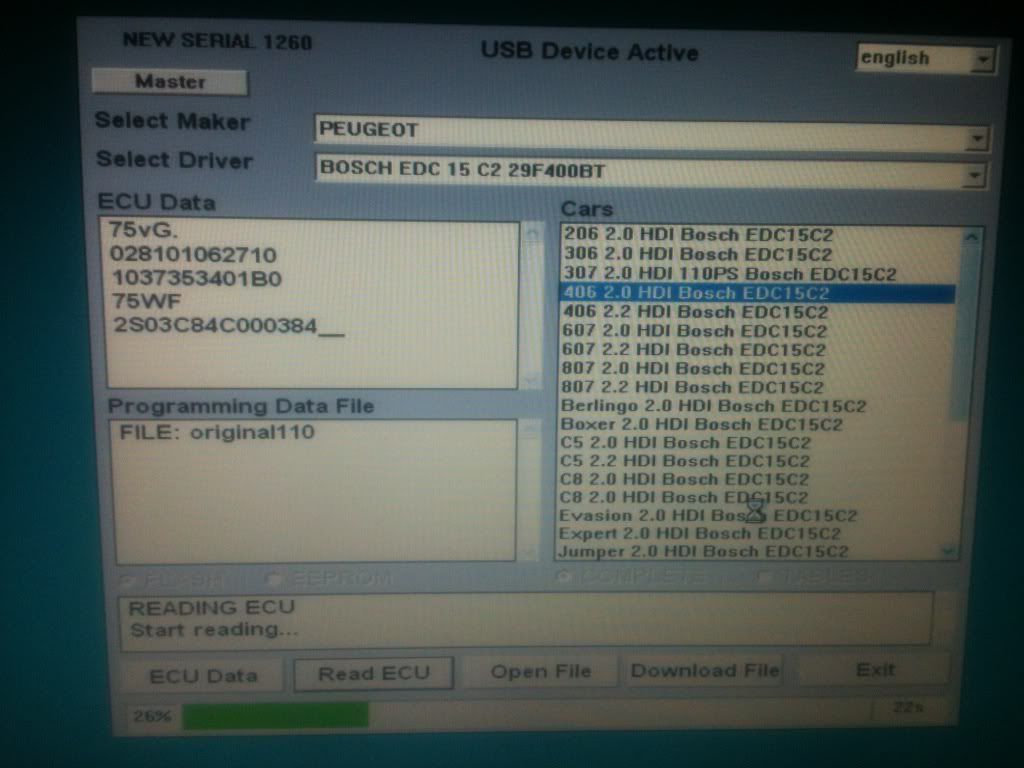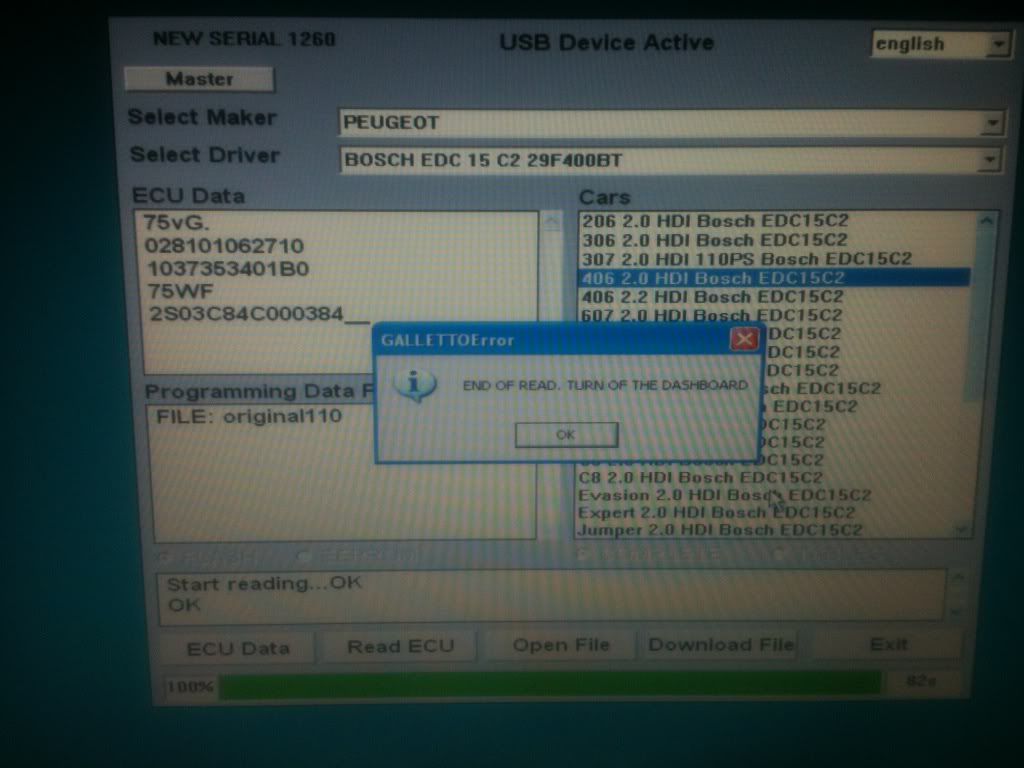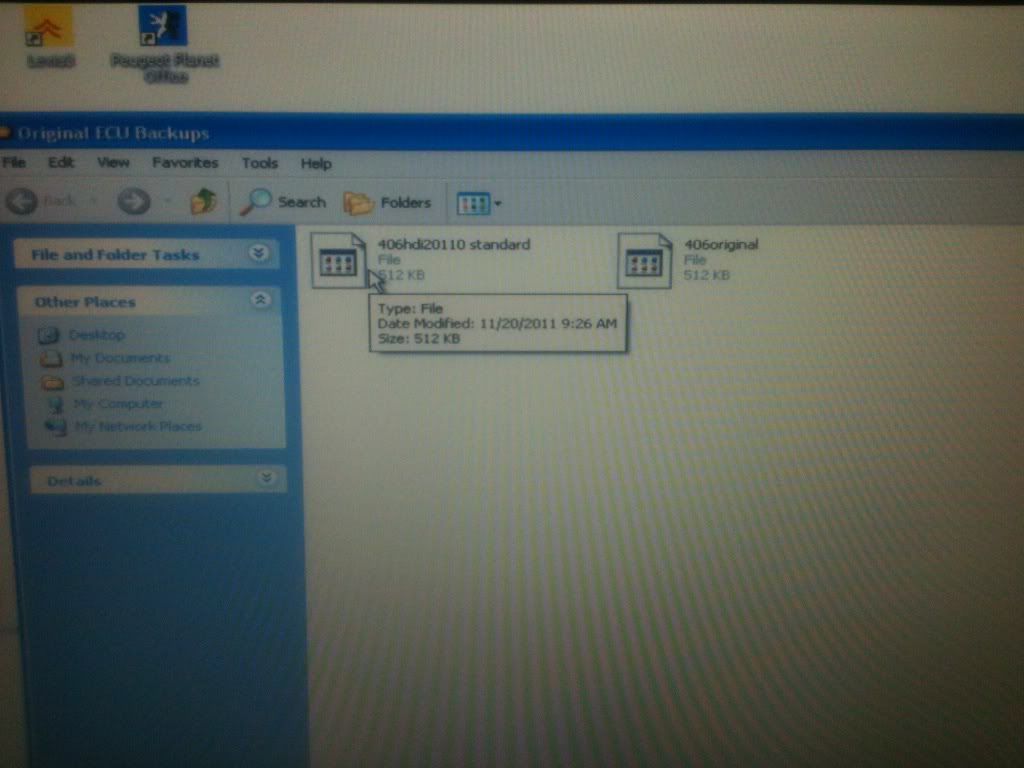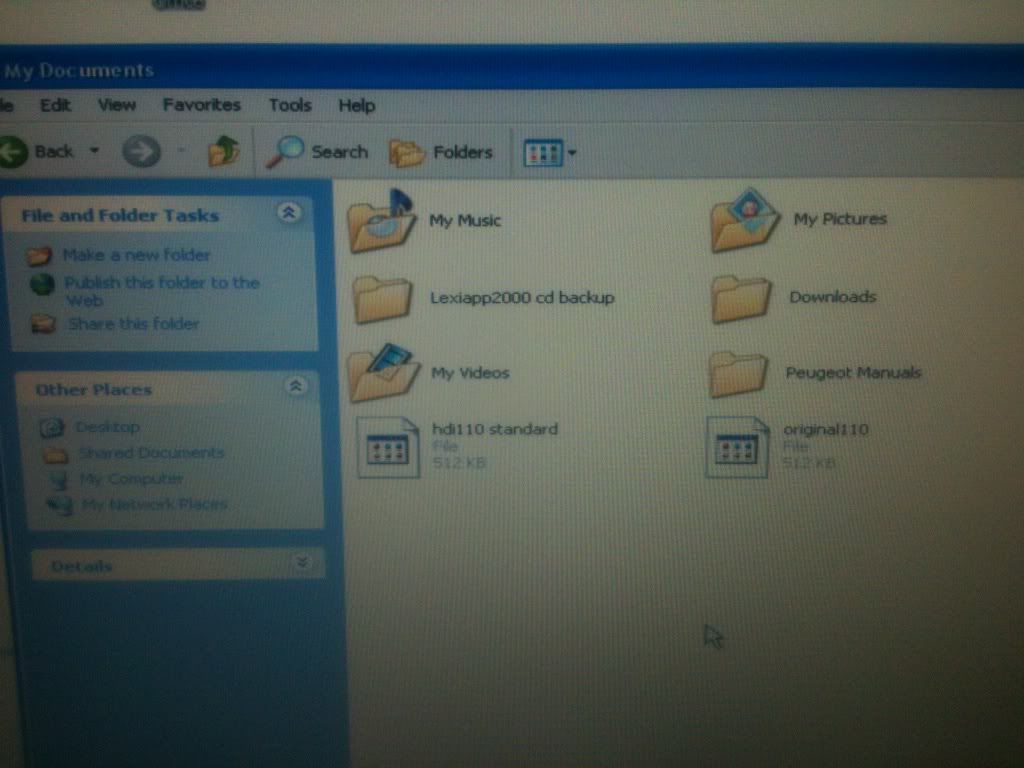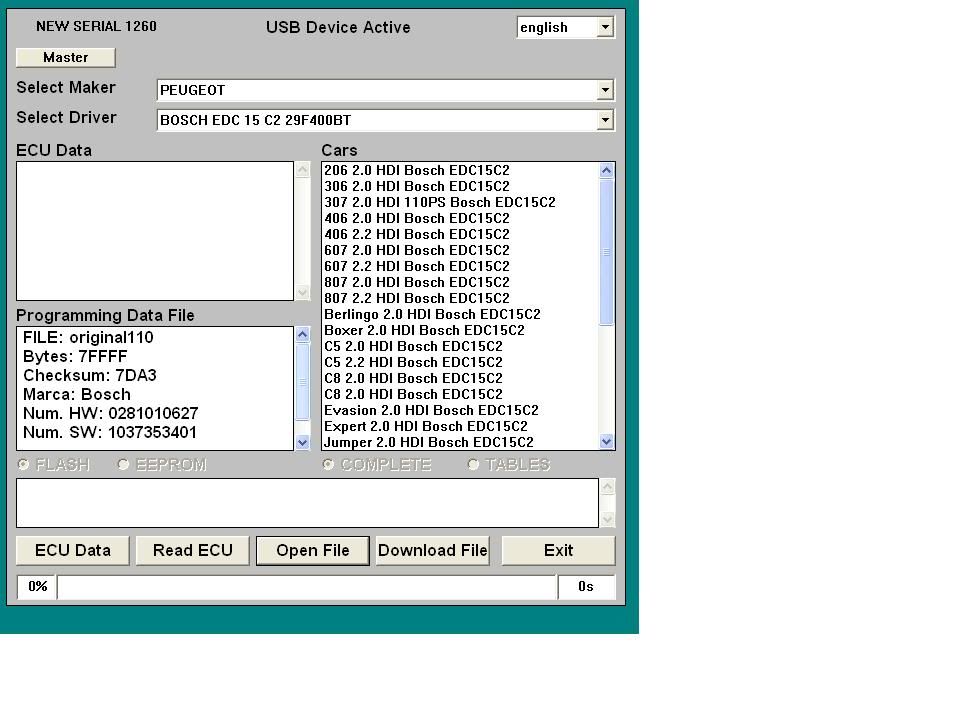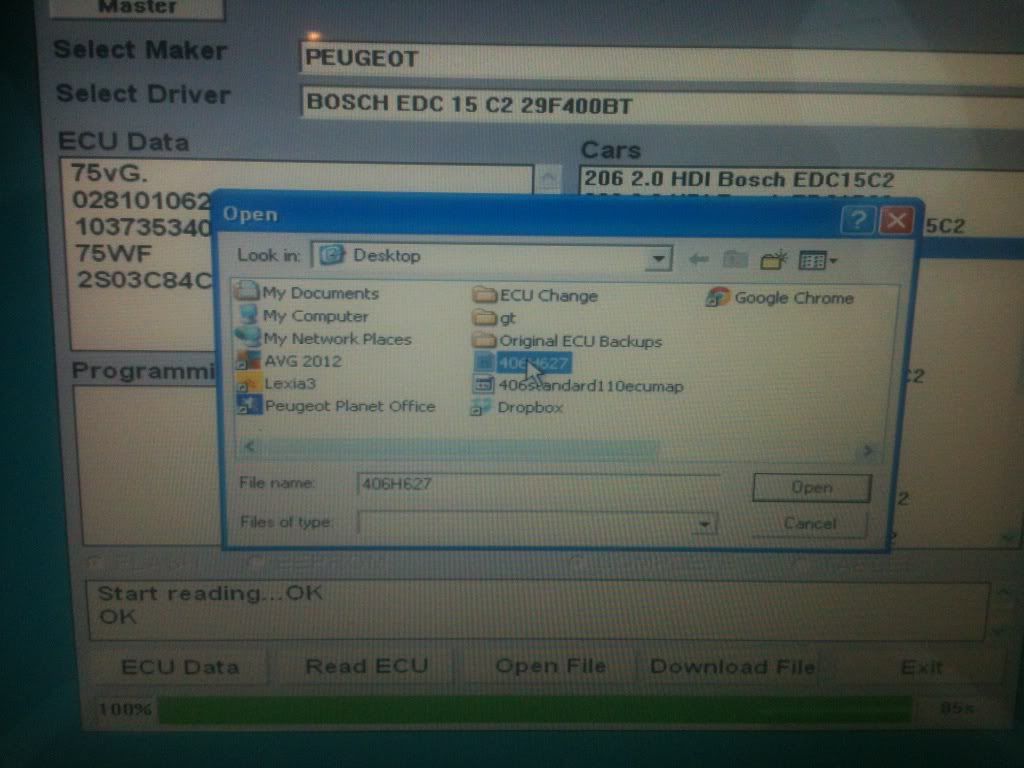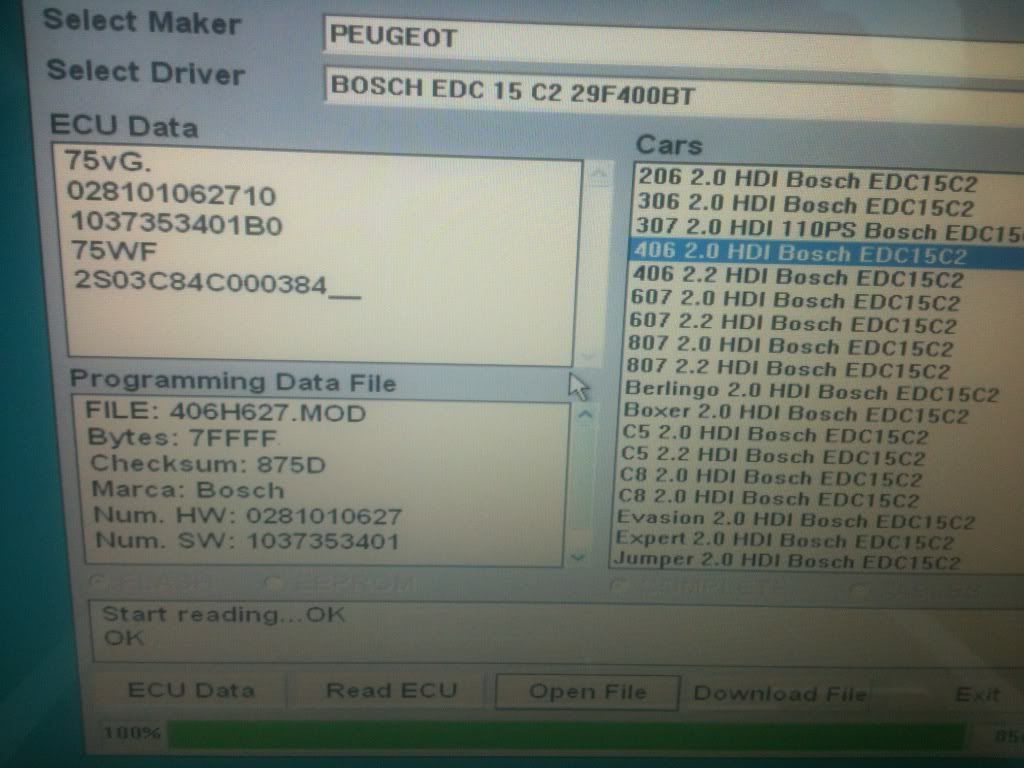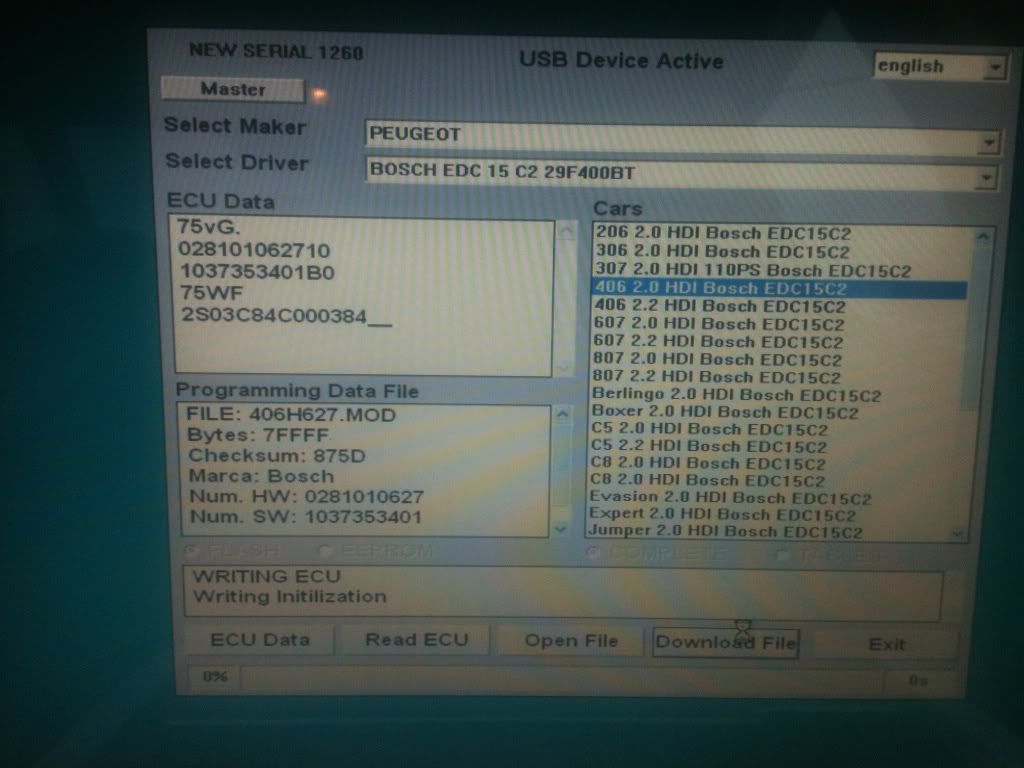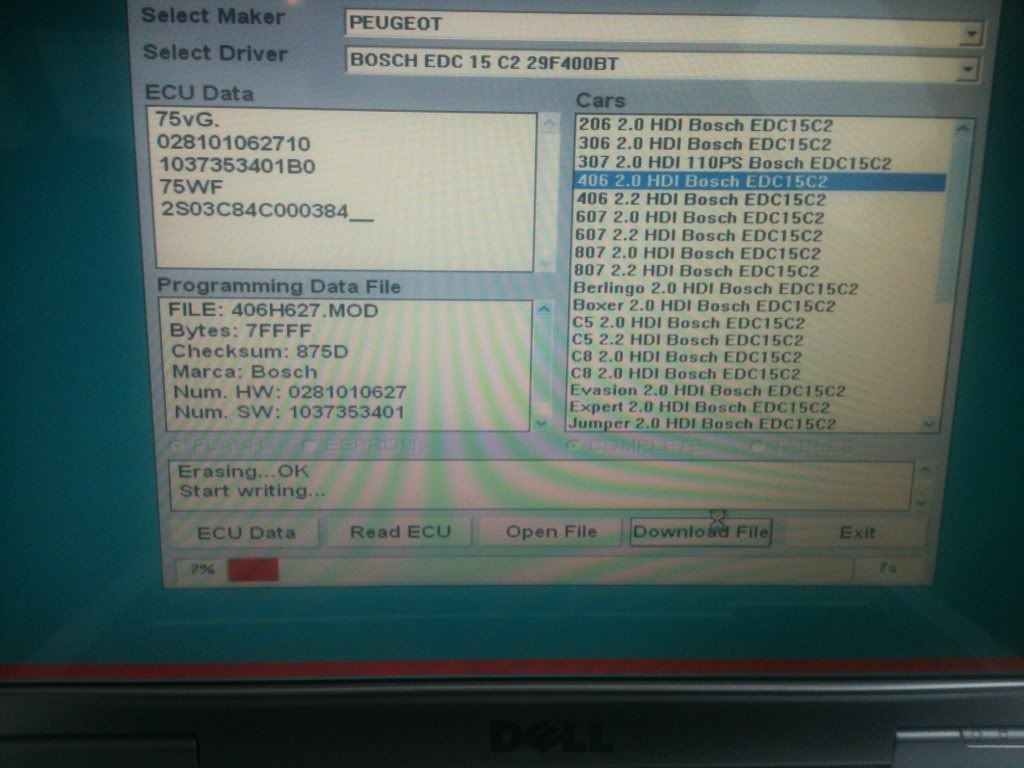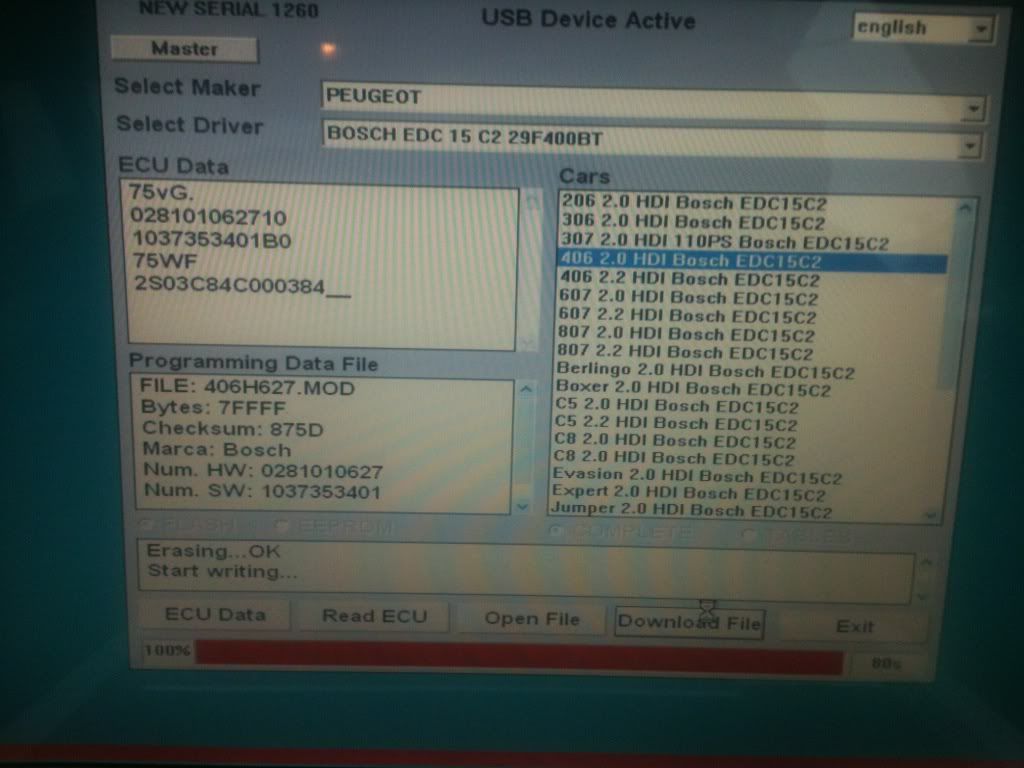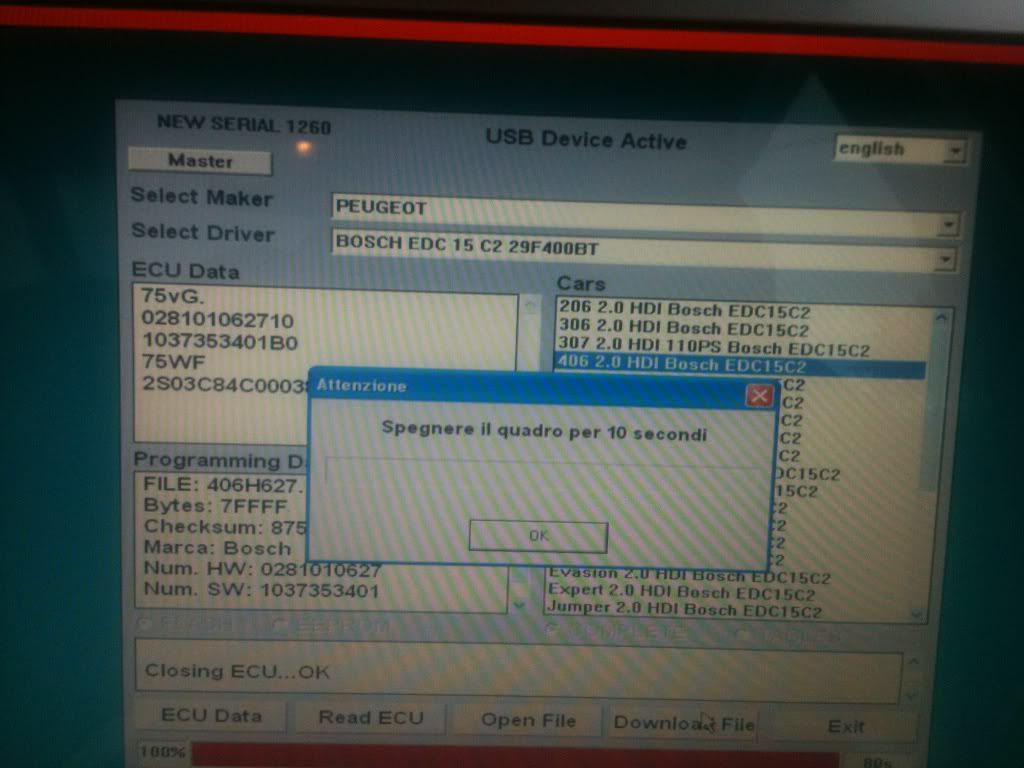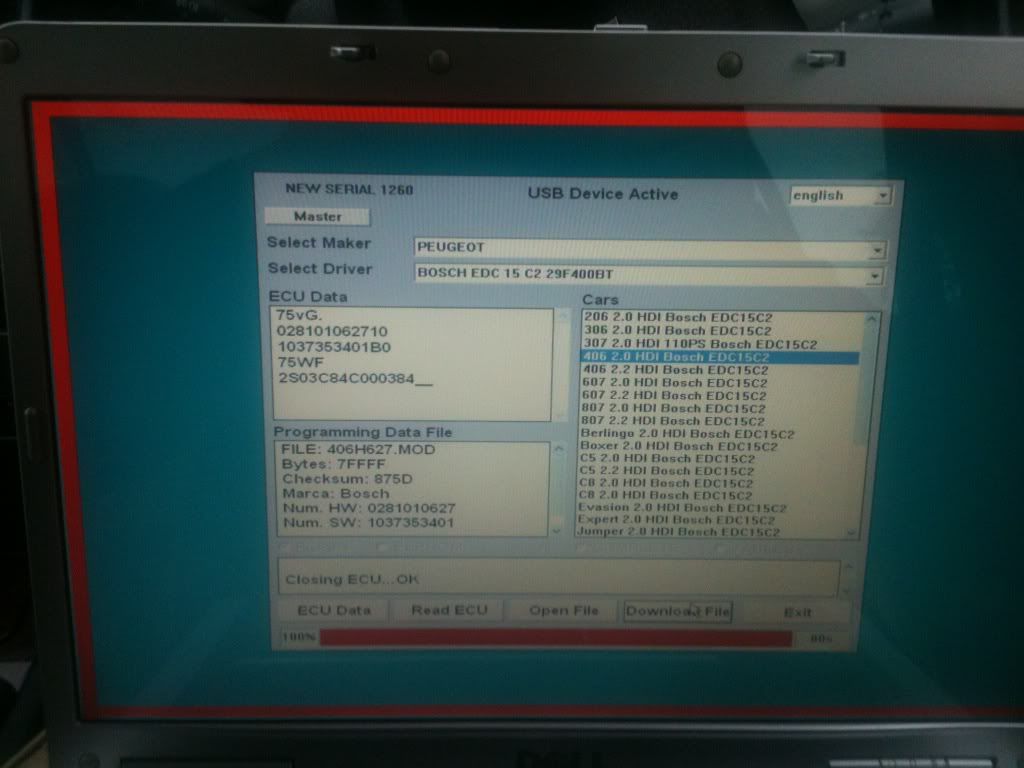I read the cars ecu to make a few copies of the original map file, the program seemed to freeze if i tried to do screenshots, so i just took photos of the screen.
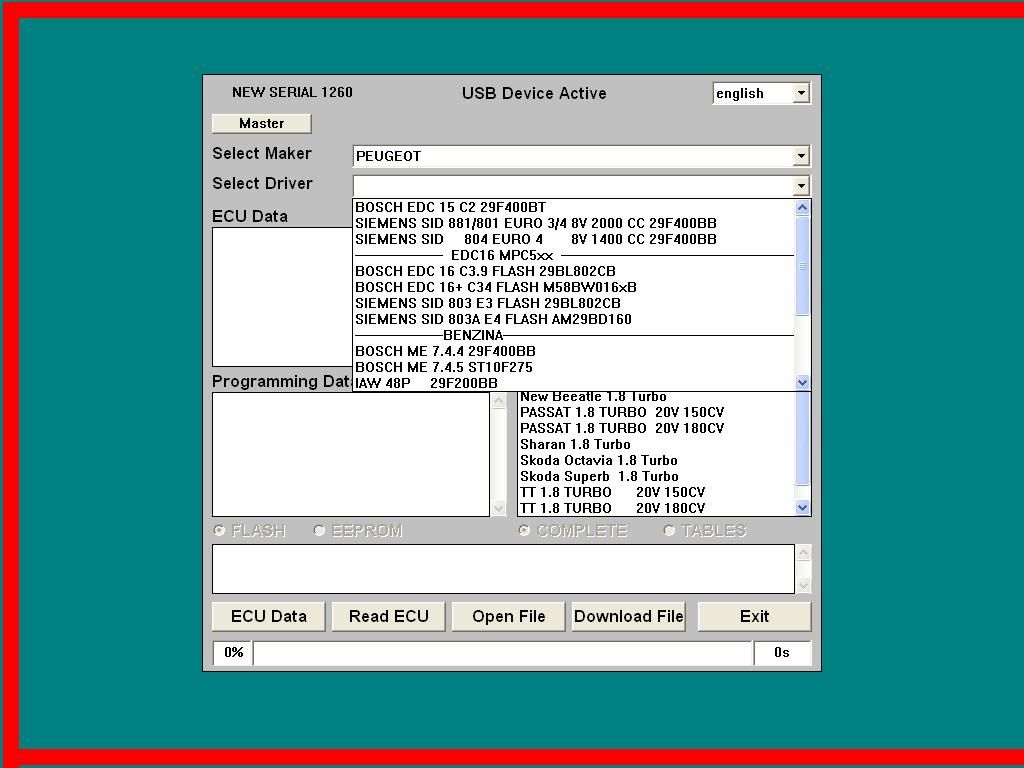
I plugged the machine into the obd socket, and the other end into the usb, tried the ecu data button but it froze a few times, i hadn't selected the make of car, or ecu, so i lifted off the ecu cover just to check i was selecting the right one:
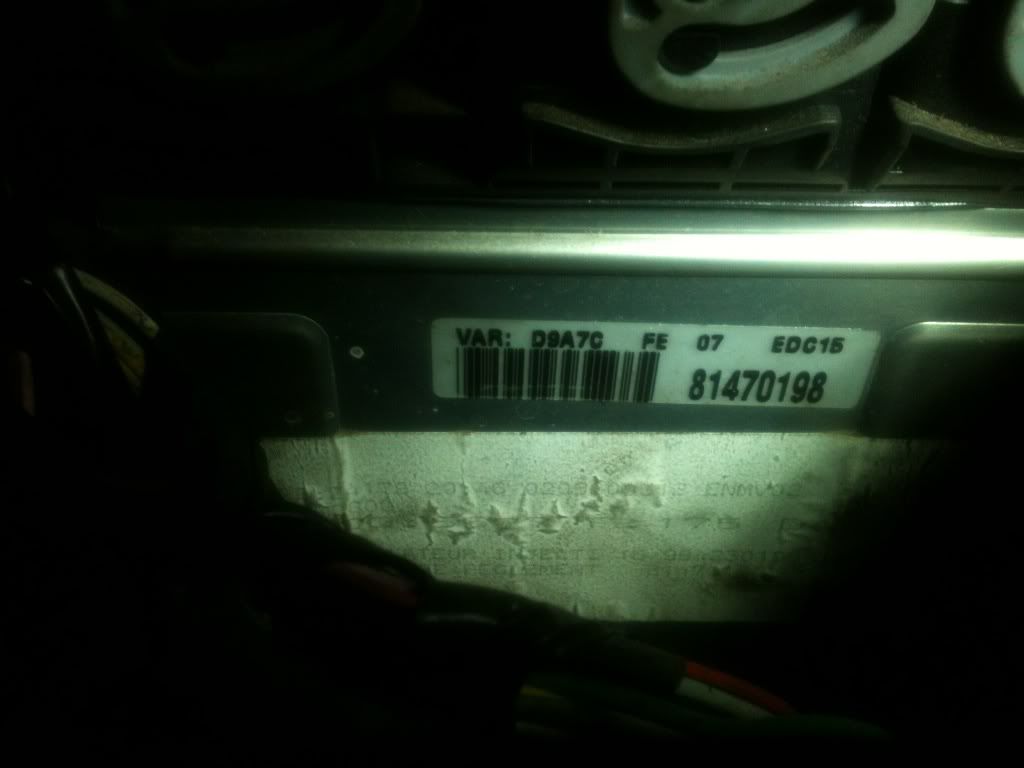
its an edc15, once that was selected i clicked the ecu data again and got these messages:
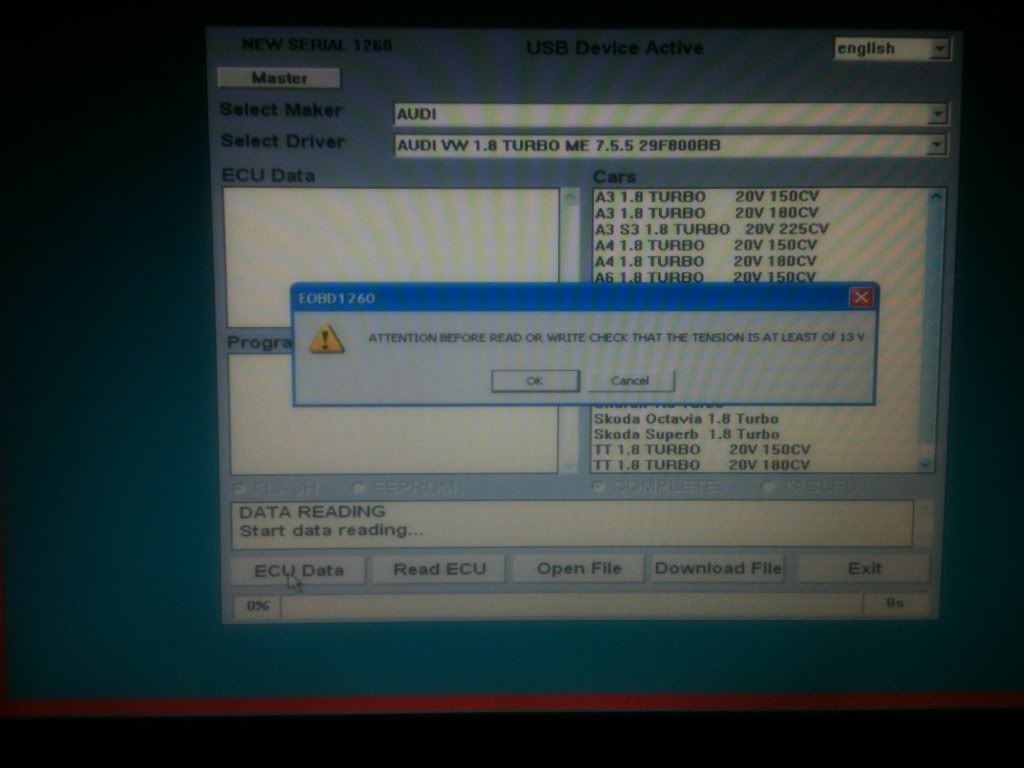
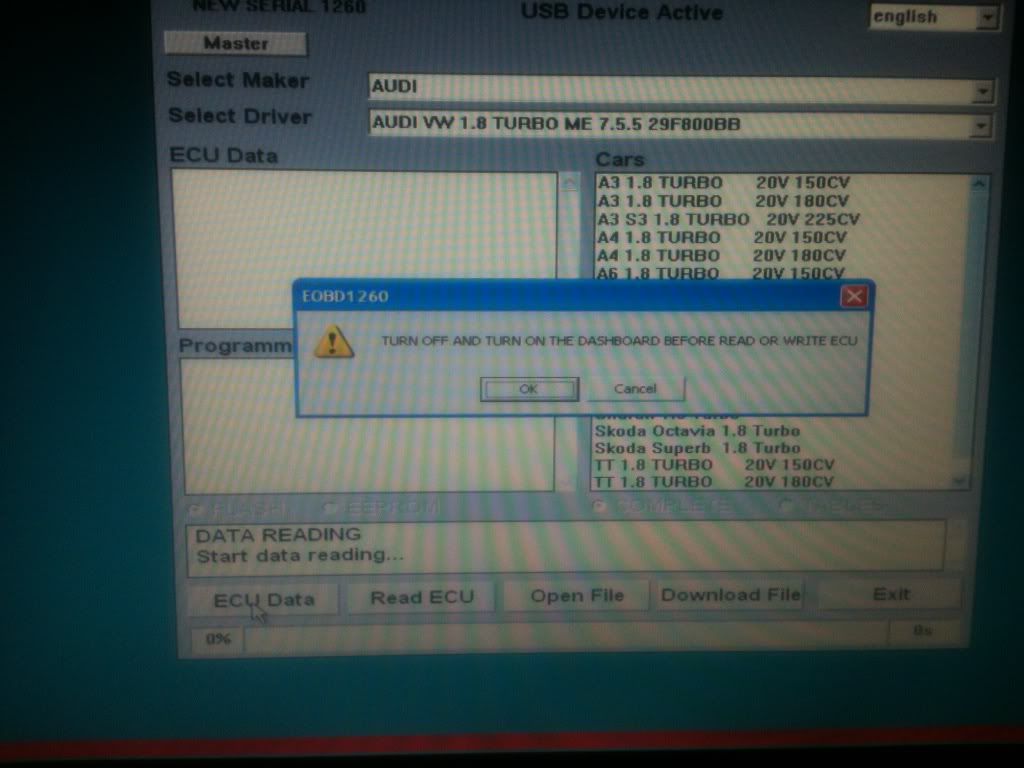
turned the ignition off and on again then pressed ok, then it says start data reading, and this is what it says:
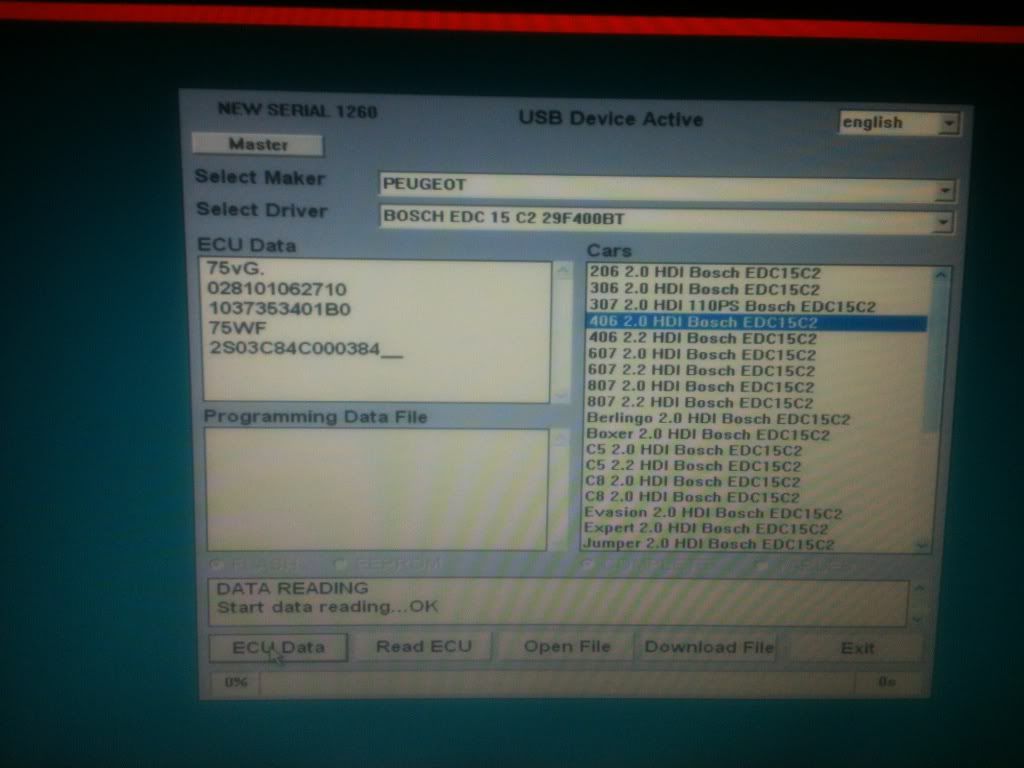
Is that info any help in knowing the right sort of remap file to use?
To back up the original file, click read ecu, a dialogue box comes up, asks you where you want to save it, and what to name it as:
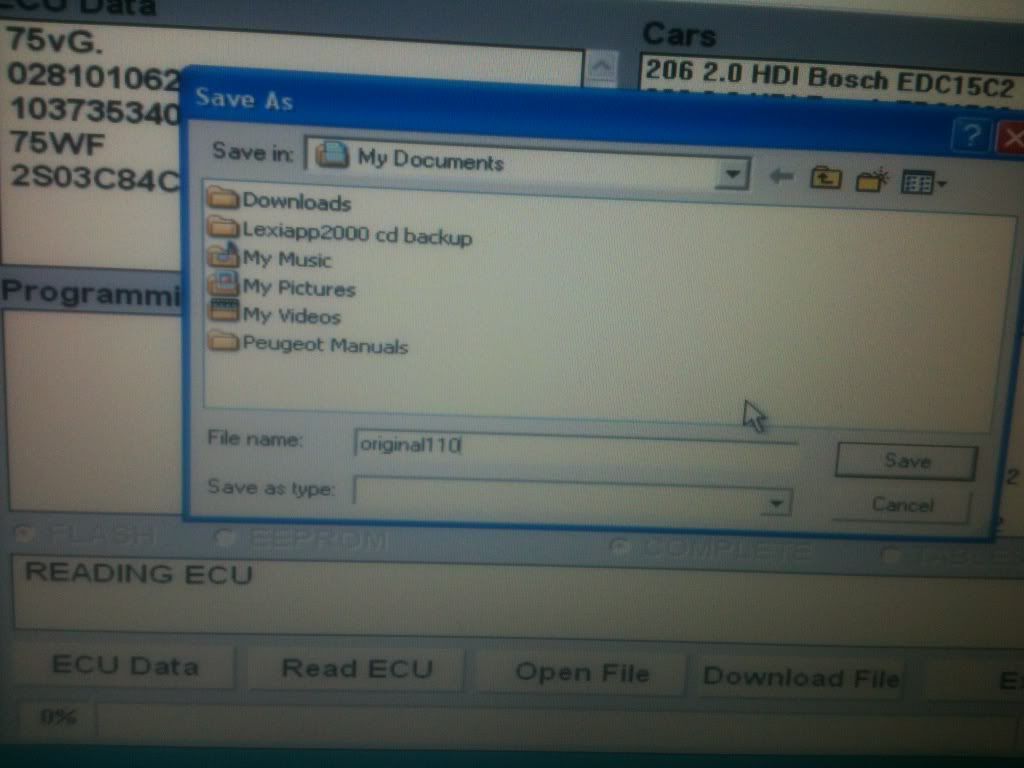
once save is pressed it starts about reading the ecu:
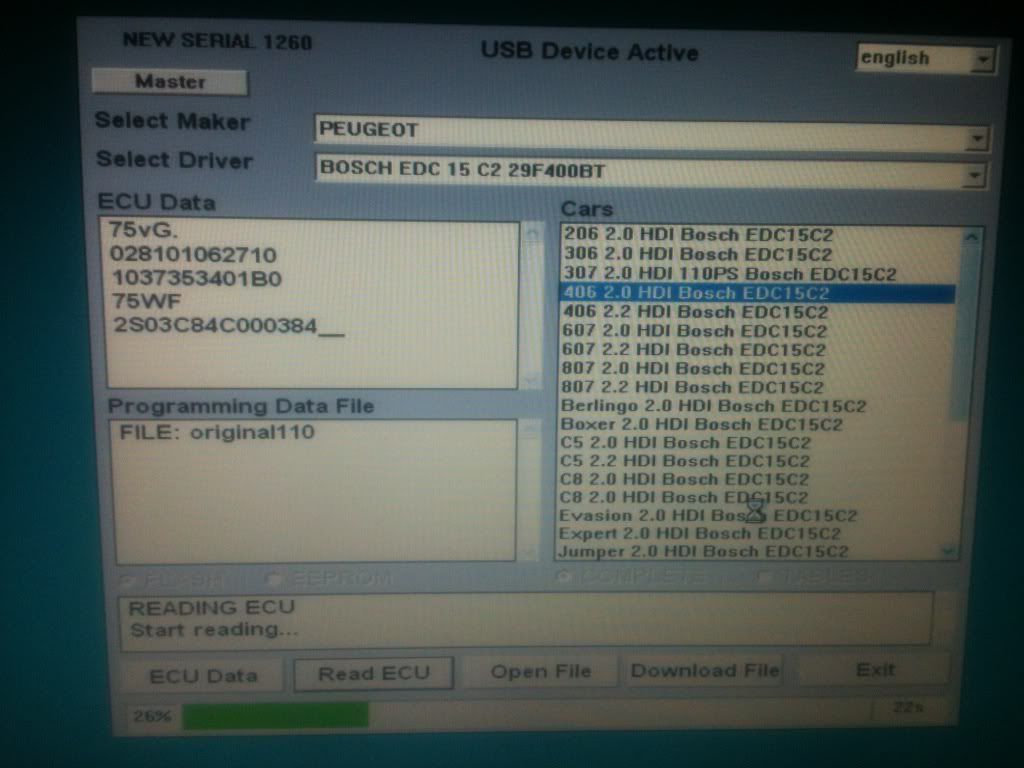
things start to happen, the radiator fan comes on, and at about 25% the mfd flashed up a message about the airbag being defective:

the reading takes about a minuite or two, then it says to turn off the dashboard:
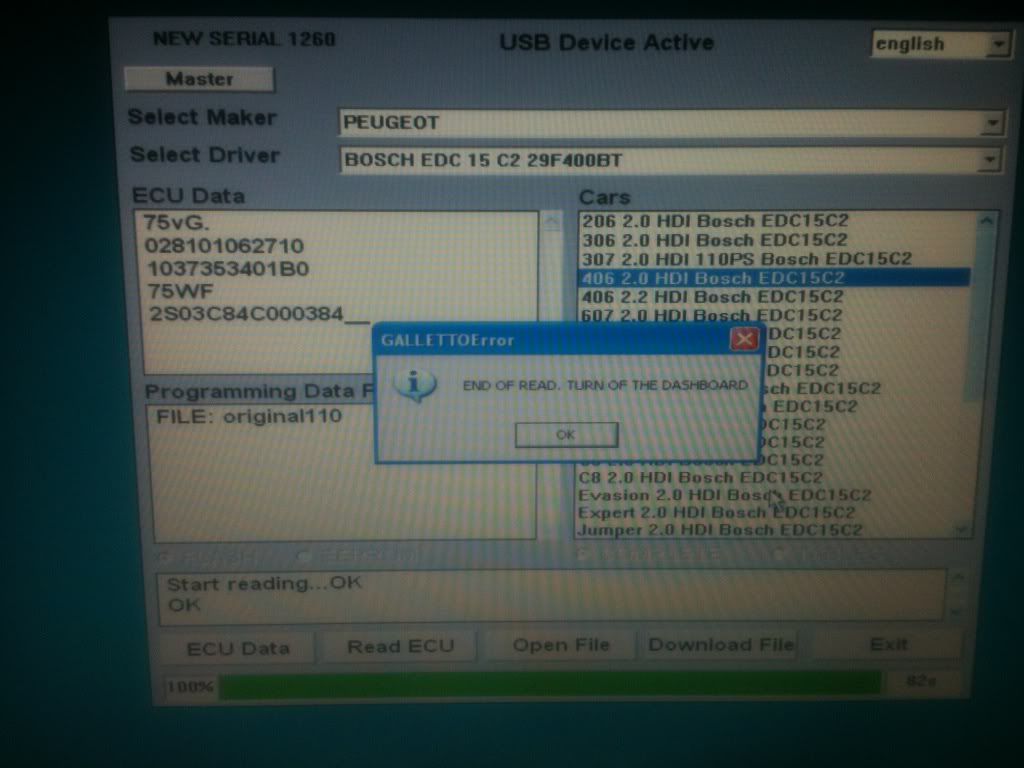
and thats the file read, i did this 4 times using different names for each files, saving 2 in a folder on the desktop and 2 in my documents, to stop them getting lost from corruption, and they all seem to be the same size of 512kb:
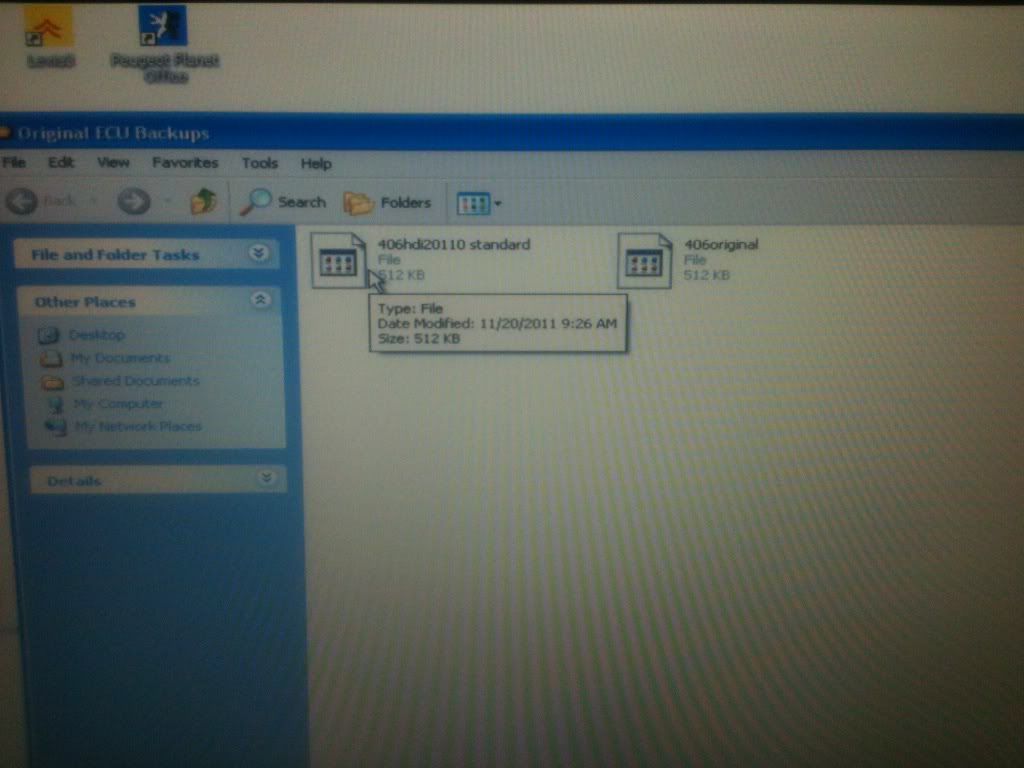
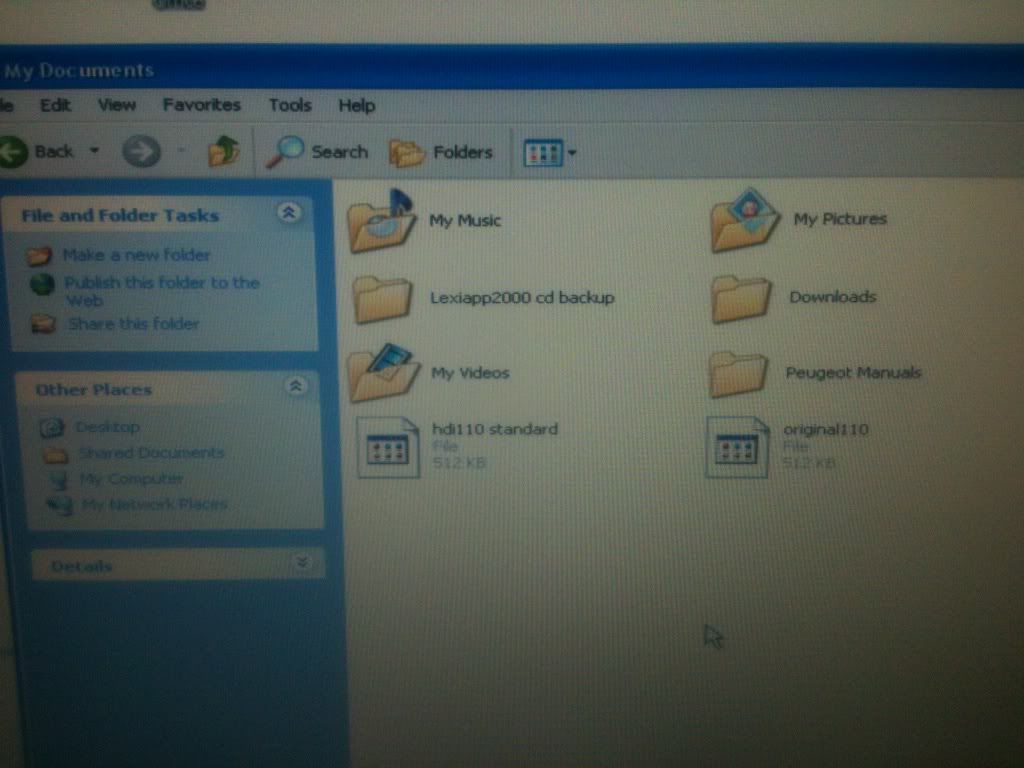
And after that i plugged it into the pp2000, there was an airbag fault registered, and a engine coolant temperature sensor, they cleared, and stayed away.
I just need a remapped file to put on, but should i backup the original file to a disk and usb pen as well just to be 'sure to be sure'?