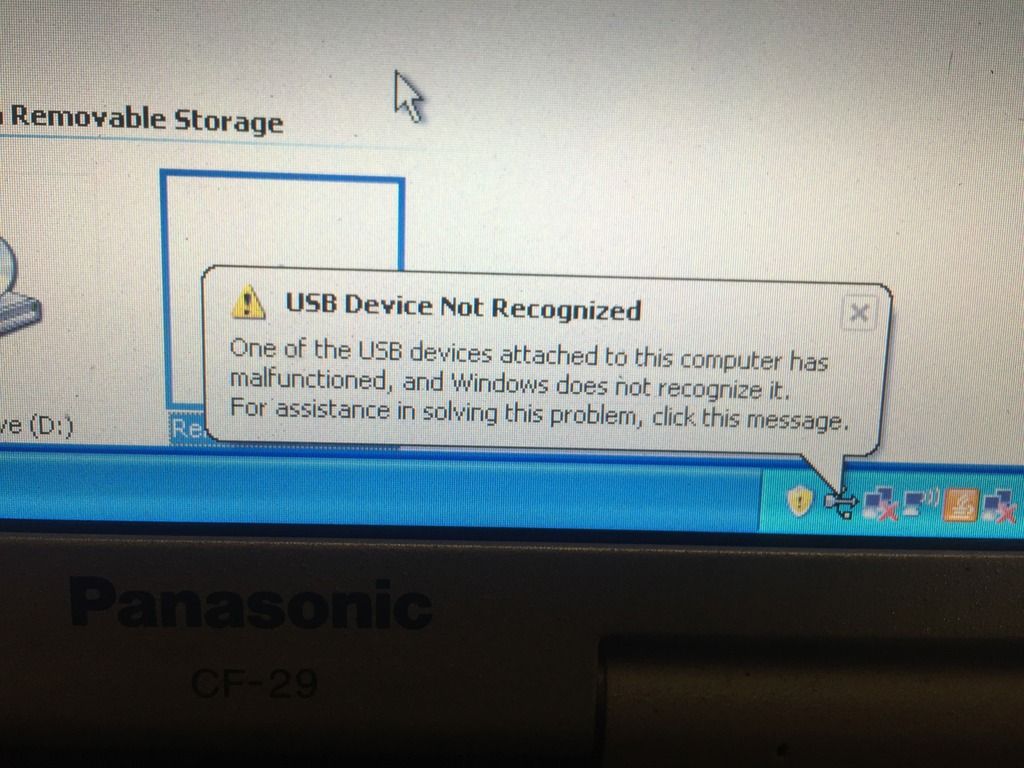
Pp2000 usb problem
Moderator: Moderators
-
FarmerPug
- 2.0 HDI 110
- Posts: 9656
- Joined: Tue Jun 01, 2010 5:42 pm
- Location: The Countryside, Northern Ireland
- Contact:
Pp2000 usb problem
Ive been trying to get the pp2000, to work, but the computer is showing that the usb device has not been recognised, this is even after removing and completley reinstalling both pp2000 and lexia.
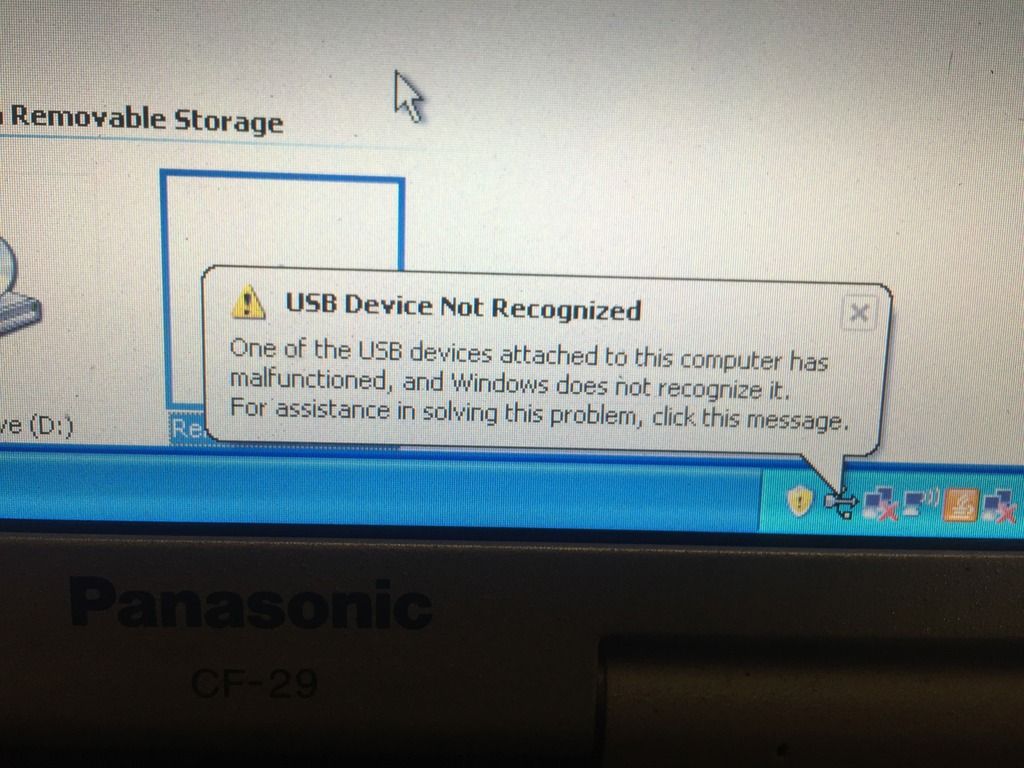
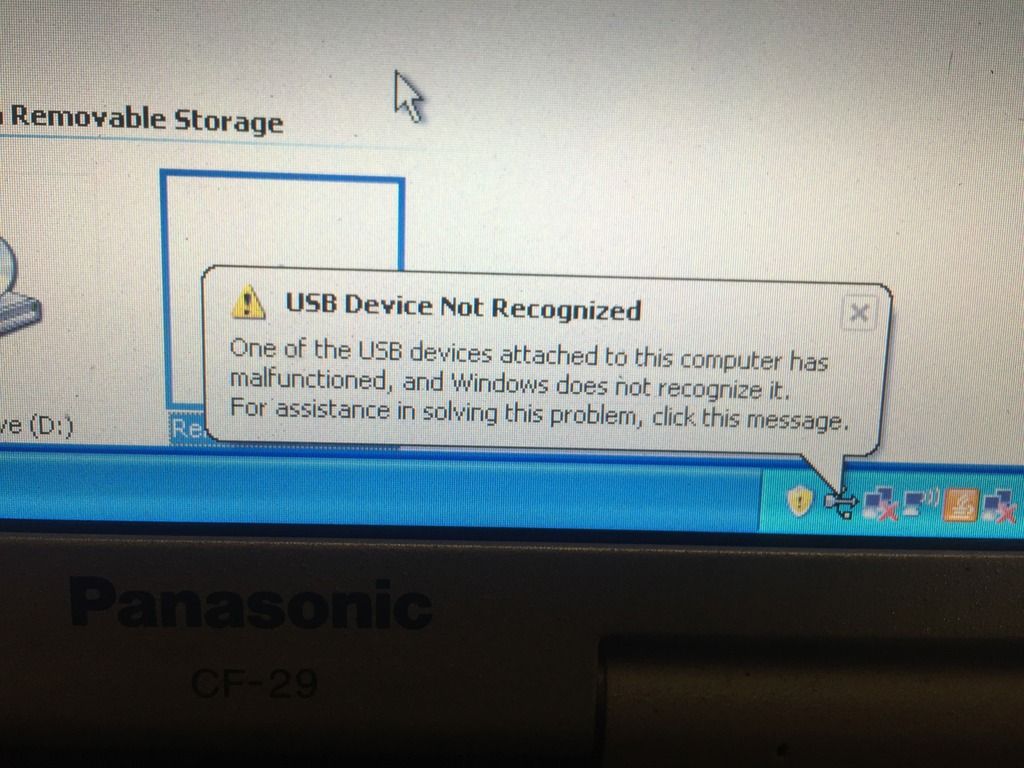
- steve_earwig
- Moderator
- Posts: 19813
- Joined: Thu Oct 04, 2007 6:09 pm
- Location: Jastrebarsko, Croatia http://www.jastrebarsko.hr/lokacija/
Re: Pp2000 usb problem
Oops, I'm not liking the look of that  Did you try it in all the USB sockets (presuming it has more that the one...)
Did you try it in all the USB sockets (presuming it has more that the one...)
Do you have (or know anyone else with) another XP machine to try it in?
Do you have (or know anyone else with) another XP machine to try it in?
Unskilled meddling sin©e 2007
The submitted form was invalid. Try submitting again.
The submitted form was invalid. Try submitting again.
-
FarmerPug
- 2.0 HDI 110
- Posts: 9656
- Joined: Tue Jun 01, 2010 5:42 pm
- Location: The Countryside, Northern Ireland
- Contact:
Re: Pp2000 usb problem
It had been messing about in the past there, but constant unplugging and plugging back in got it working as long as nothing moved. This old toughbook has 2 usbee ports and a memory stick when plugged in works fine.
Got the problem sorted on the xsara it was the wires under the seat forgot i saved a screenshot when it was working but it would still be good to get it going again
Got the problem sorted on the xsara it was the wires under the seat forgot i saved a screenshot when it was working but it would still be good to get it going again
-
FarmerPug
- 2.0 HDI 110
- Posts: 9656
- Joined: Tue Jun 01, 2010 5:42 pm
- Location: The Countryside, Northern Ireland
- Contact:
Re: Pp2000 usb problem
I plugged it into another laptop and got the same message, and think the problem is with the lead going from the USB port to the unit itself.
After buying a USB to Serial lead, i now realise the PP2000 doesnt use a serial connector at all, instead of the 9 pins on a typical serial connector this uses a 15 Pin connector, similar to a VGA monitor cable
Would a USB to VGA lead work for this application.
After buying a USB to Serial lead, i now realise the PP2000 doesnt use a serial connector at all, instead of the 9 pins on a typical serial connector this uses a 15 Pin connector, similar to a VGA monitor cable
Would a USB to VGA lead work for this application.
- steve_earwig
- Moderator
- Posts: 19813
- Joined: Thu Oct 04, 2007 6:09 pm
- Location: Jastrebarsko, Croatia http://www.jastrebarsko.hr/lokacija/
Re: Pp2000 usb problem
I have no idea but I'd think you really need to find pinouts before you connect anything into anything else..
Unskilled meddling sin©e 2007
The submitted form was invalid. Try submitting again.
The submitted form was invalid. Try submitting again.
Re: Pp2000 usb problem
I would bet a lot of money that it wouldn't.
Despite their use of the connector I highly doubt there are VGA signals over that port. I suspect it was just a convenient connector for what they wanted.
Despite their use of the connector I highly doubt there are VGA signals over that port. I suspect it was just a convenient connector for what they wanted.

2002 V6 SE Coupé (210bhp) - (Aegean Blue)
2002 D9 2.2 HDi Exec Estate - Samarkand Blue
PM me for PP2000 diagnostics around Surrey
-
FarmerPug
- 2.0 HDI 110
- Posts: 9656
- Joined: Tue Jun 01, 2010 5:42 pm
- Location: The Countryside, Northern Ireland
- Contact:
Re: Pp2000 usb problem
Thats what i need:
http://www.ebay.co.uk/itm/For-Lexia-3-P ... 1995759201?
Its correct, but im not too keen on waiting a month for it to arrive
Obviously they dont name what the connector is called, i assumed USB to DB15 but that doesnt seem to be quite right either.
http://www.ebay.co.uk/itm/For-Lexia-3-P ... 1995759201?
Its correct, but im not too keen on waiting a month for it to arrive
Obviously they dont name what the connector is called, i assumed USB to DB15 but that doesnt seem to be quite right either.
Re: Pp2000 usb problem
Yeah that's the one.
The VGA connector is called DE-15.
The VGA connector is called DE-15.

2002 V6 SE Coupé (210bhp) - (Aegean Blue)
2002 D9 2.2 HDi Exec Estate - Samarkand Blue
PM me for PP2000 diagnostics around Surrey
Re: Pp2000 usb problem
If you plug just that part of the cable into the laptop do you still get the same error (i.e. without the "box" attached)?
If so then that would prove/disprove it's the cable.
If so then that would prove/disprove it's the cable.

2002 V6 SE Coupé (210bhp) - (Aegean Blue)
2002 D9 2.2 HDi Exec Estate - Samarkand Blue
PM me for PP2000 diagnostics around Surrey
-
FarmerPug
- 2.0 HDI 110
- Posts: 9656
- Joined: Tue Jun 01, 2010 5:42 pm
- Location: The Countryside, Northern Ireland
- Contact:
Re: Pp2000 usb problem
Plugging the usb into the computer with the lead not attached to the PP2000 box invokes no reaction at all from the computer, surely that should be normal enough, the lead itself wouldnt have anything inside it for the computer to detect?
Cant understand why all PP2000 boxes for sale on ebay/amazon etc they list what comes in the box and say
- 1x long usb to 9 pin lead
- 1x short usb to 9 pin lead (or something to that effect)
yet in all the pictures of said devices they have a 15 pin connector and usb to 15 pin leads.
I suppose its just one of the pitfalls of using these non genuine tools.
Cant understand why all PP2000 boxes for sale on ebay/amazon etc they list what comes in the box and say
- 1x long usb to 9 pin lead
- 1x short usb to 9 pin lead (or something to that effect)
yet in all the pictures of said devices they have a 15 pin connector and usb to 15 pin leads.
I suppose its just one of the pitfalls of using these non genuine tools.
- steve_earwig
- Moderator
- Posts: 19813
- Joined: Thu Oct 04, 2007 6:09 pm
- Location: Jastrebarsko, Croatia http://www.jastrebarsko.hr/lokacija/
Re: Pp2000 usb problem
I have here one short USB - 15 pin and one long USB - 15 pin. No idea where they get 9 pins, I have seen a jenuwine PP2K set up and it looked identical to mine (but then maybe it wasn't...)
Before you go ordering a new cable, can you not clock through the old one? I guess it'll be a bit hard to get a test probe into a USB plug so you'd need an old socket with cables. Oh, I just happen to have one here.
This is out of a PC case and it still has the labels, so
gnd 1 & 5
data- 9
data+ 7
vcc 8
I'm not sure of the standards of numbering on a D-sub (looking at the back of the socket or the front?) so using this as if you're looking into the plug:

TBH you're only looking for continuity and shorts, so if one pin doesn't arrive or comes up everywhere you'll know it's toast.
Before you go ordering a new cable, can you not clock through the old one? I guess it'll be a bit hard to get a test probe into a USB plug so you'd need an old socket with cables. Oh, I just happen to have one here.
This is out of a PC case and it still has the labels, so
gnd 1 & 5
data- 9
data+ 7
vcc 8
I'm not sure of the standards of numbering on a D-sub (looking at the back of the socket or the front?) so using this as if you're looking into the plug:

TBH you're only looking for continuity and shorts, so if one pin doesn't arrive or comes up everywhere you'll know it's toast.
Unskilled meddling sin©e 2007
The submitted form was invalid. Try submitting again.
The submitted form was invalid. Try submitting again.

