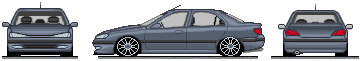Code problems - original Philips unit
Moderator: Moderators
Code problems - original Philips unit
My 98 (S) Pug has the original philips cassette / radio with multichanger in the boot. I left my lights on and flattened the battery, now I need to enter the code. I thought I had this on a plastic card, but that turns out to be the key code. So, I'm a bit stuck.
Now, I remember i used to have it written down somewhere, but cannot find it. I seam to remember it was 2466. If I type this in using the radio station buttons, the radio starts playing, but with a weird two tone beep every few seconds that won't go away. Any other number combination just doesn't work. This leads me to believe that I have the right number, but need to do something else to finish the process.
Can anyone help?
Now, I remember i used to have it written down somewhere, but cannot find it. I seam to remember it was 2466. If I type this in using the radio station buttons, the radio starts playing, but with a weird two tone beep every few seconds that won't go away. Any other number combination just doesn't work. This leads me to believe that I have the right number, but need to do something else to finish the process.
Can anyone help?
Re: Code problems - original Philips unit
I've just found on another page how to enter the code properly ~ holding down the '1' key at the CODE prompt, then using the station up & down tuning keys to choose your numbers. Except I tried 2246 instead of 2466, and now the unit is locked. Doh! What do I do now?
-
teamster1975
- Site Admin & Mad Biker!
- Posts: 6277
- Joined: Sun Oct 28, 2007 8:07 pm
- Location: Woking, Surrey
Re: Code problems - original Philips unit
You'll have to disconnect the battery for a couple of minutes to reset the radio and re-enter the code. If you got the radio to play you must have entered the right code; maybe it just needs a power down!
1996 406 1.8LX Got a bad case of hydro lock!
1996 406 Executive 2.0 Turbo XU10J2TE No longer hangin' on in there
1997 Honda CB500V
2003 Volvo V40 1.8 GDi SE killed by a nutter in a beemer 5 series
2008 Mondeo 2.0 TDCi Titanium X
"Always look on the bright side of life, dedo, dedo dedodedo"
1996 406 Executive 2.0 Turbo XU10J2TE No longer hangin' on in there
1997 Honda CB500V
2003 Volvo V40 1.8 GDi SE killed by a nutter in a beemer 5 series
2008 Mondeo 2.0 TDCi Titanium X
"Always look on the bright side of life, dedo, dedo dedodedo"
- HimBigChief
- 3.0 24v
- Posts: 1104
- Joined: Tue Dec 09, 2008 5:05 pm
- Location: Rural Northumberland
- Contact:
Re: Code problems - original Philips unit
I locked the radio on my D8 the other day and just left the ignition on position 1 for a little while, the stereo cleared itself and allowed me to enter the (correct) code again.
Re: Code problems - original Philips unit
Do you just type in the 4 digit code using the station preset buttons, or is there another button I need to press after that to store it or whatnot? I've got mine back to asking for the code, and the radio comes on if I type in what I think is my code, and not for any other combination, but the radio is still interrupted by a beep every few seconds or so, as if it's waiting for me to do something 
-
teamster1975
- Site Admin & Mad Biker!
- Posts: 6277
- Joined: Sun Oct 28, 2007 8:07 pm
- Location: Woking, Surrey
Re: Code problems - original Philips unit
I'll have to dig out my hand book. You must be doing it right otherwise you wouldn't get the radio to come on.
1996 406 1.8LX Got a bad case of hydro lock!
1996 406 Executive 2.0 Turbo XU10J2TE No longer hangin' on in there
1997 Honda CB500V
2003 Volvo V40 1.8 GDi SE killed by a nutter in a beemer 5 series
2008 Mondeo 2.0 TDCi Titanium X
"Always look on the bright side of life, dedo, dedo dedodedo"
1996 406 Executive 2.0 Turbo XU10J2TE No longer hangin' on in there
1997 Honda CB500V
2003 Volvo V40 1.8 GDi SE killed by a nutter in a beemer 5 series
2008 Mondeo 2.0 TDCi Titanium X
"Always look on the bright side of life, dedo, dedo dedodedo"
- HimBigChief
- 3.0 24v
- Posts: 1104
- Joined: Tue Dec 09, 2008 5:05 pm
- Location: Rural Northumberland
- Contact:
Re: Code problems - original Philips unit
Does it actually say 'code' on the display when you first turn the ignition on? If not, I'd disconnect the battery for a while until the stereo resets and then enter the code when it asks for it using the technique above.
Re: Code problems - original Philips unit
Yea, when I switch it on, it says 'code', so I type mine in, the radio comes on, but I get the beeping. Sounds like it might be dead 
- HimBigChief
- 3.0 24v
- Posts: 1104
- Joined: Tue Dec 09, 2008 5:05 pm
- Location: Rural Northumberland
- Contact:
Re: Code problems - original Philips unit
How are you typing it in? With the method at the top of the page, i.e. press 1 then use the single arrows to select the code number?
Re: Code problems - original Philips unit
No, just using the radio station buttons ( 1 - 6 ). If I use the other method, it locks the stereo.
- HimBigChief
- 3.0 24v
- Posts: 1104
- Joined: Tue Dec 09, 2008 5:05 pm
- Location: Rural Northumberland
- Contact:
Re: Code problems - original Philips unit
Is yours a phase 1 or 2 (D8 or D9)? If it's a phase 1 (D8), when you turn the ignition on and it stays lit with 'code' (not just comes on for a second and goes off automatically), then you should just need to use the 1 key and single arrow buttons. On mine, even though the code has been entered, every time I turn the car on, code comes up on the screen for a second and then goes off again.
It can't help to disconnect the battery for a couple of hours and try again if all else fails. Seemed to do the trick for mine!
It can't help to disconnect the battery for a couple of hours and try again if all else fails. Seemed to do the trick for mine!
Re: Code problems - original Philips unit
Ahhh, mine's a phase 1 D8 I think ~ it's a 98 'S', the head unit is a radio cassette with multi changer in the boot, and a flip down cover for the cassette unit. SO, perhaps I haven't got the right code after all!
Re: Code problems - original Philips unit
Had the same problem with mine. I pushed the TA/AF button and it got rid of the problem.
The AF light needs to be off.
The AF light needs to be off.