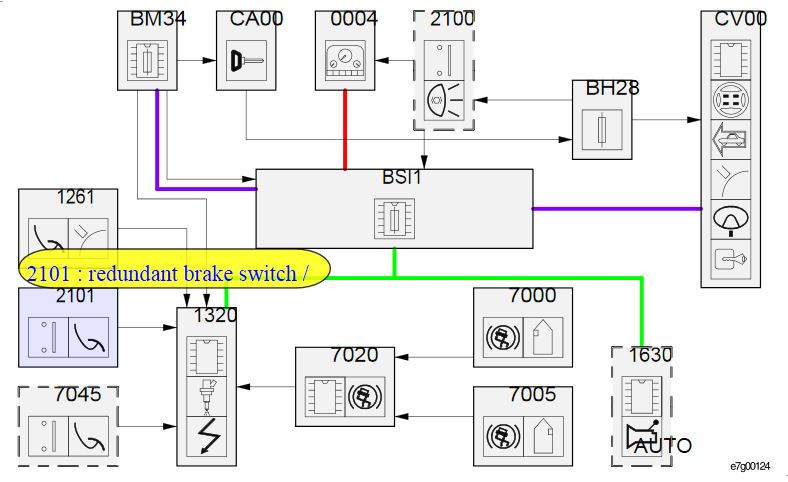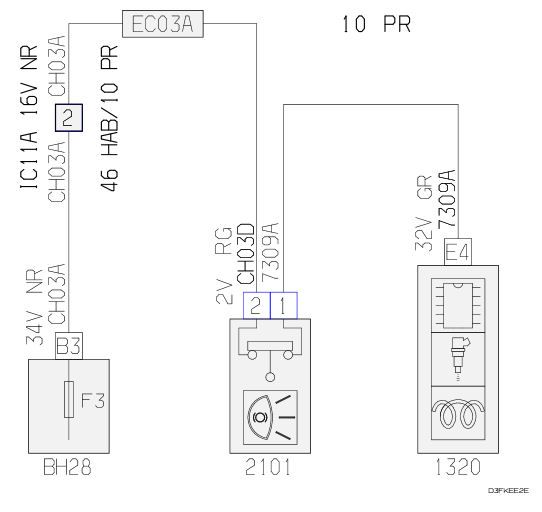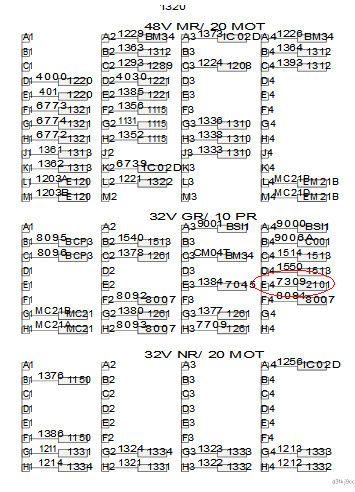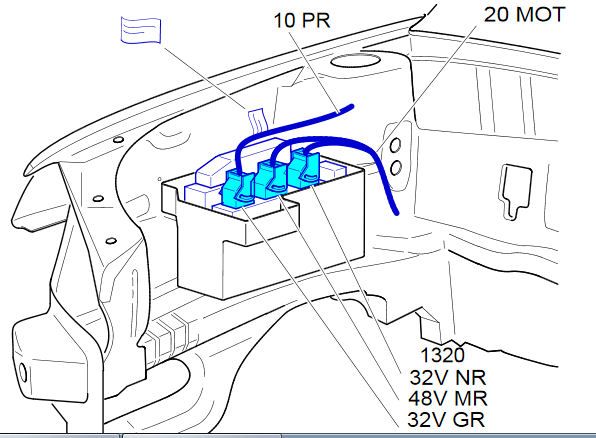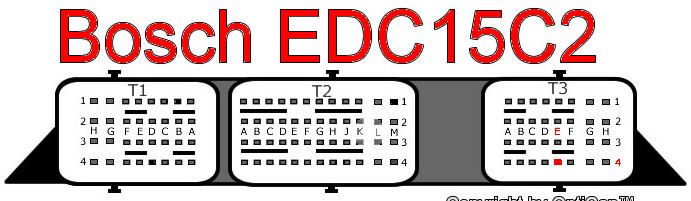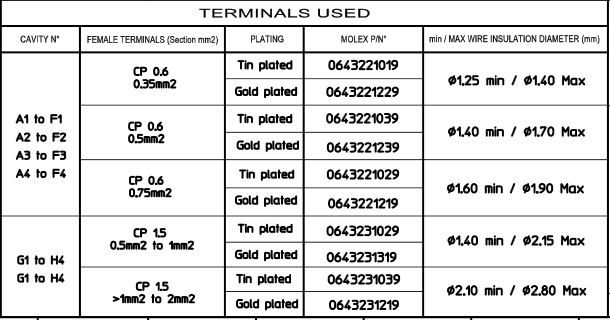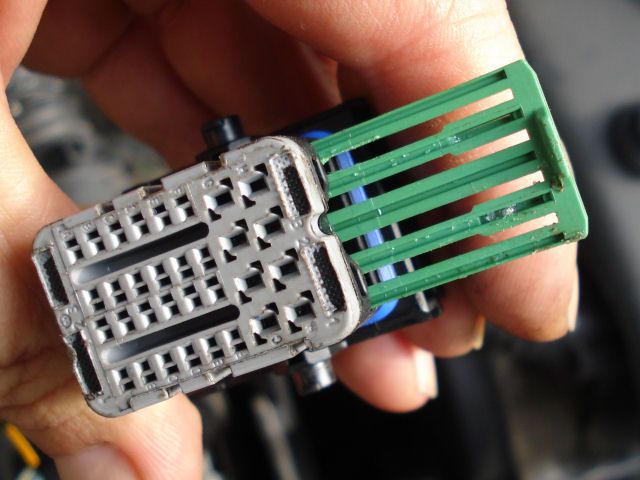===================================START=========================================
The car featured in this how to is my December 2003-built (RPO 9891) 2.0HDI 110 lhd estate but the principals should be the same for other 406s. Obviously having only done one car I am no expert, but I did plenty of research on other PSA car sites.
You will need:
A working installation of Peugeot Planet 2000 along with the interface.
The steering column control stalk (part number 6242 Z9)
A redundant brake light switch (part number 1628 7P - it's red) along with its retaining clip (4534 30) - Please note: The clip is the same as the brake light switch's but the switch itself is not. The brake light switch works in the normal manner, that is when the pedal is released it pushes the plunger in and the switch is open circuit. As the pedal is pressed it moves away releasing the plunger and the contacts close, lighting up the brake lights. The redundant switch is the complete opposite of this, as the pedal is pressed the contacts open.
You might wish to look at this, which is the same job on a semi.mux HDi90: http://www.youtube.com/watch?v=giU21PviWJM and also the text that goes with it http://www.peugeotforums.com/forums/mai ... %5D-28067/
BEFORE YOU START!
You should first check on your car to see if this is going to be possible.
Firstly, check above the steering column for the RED connector for the redundant brake switch. It's the blue one here
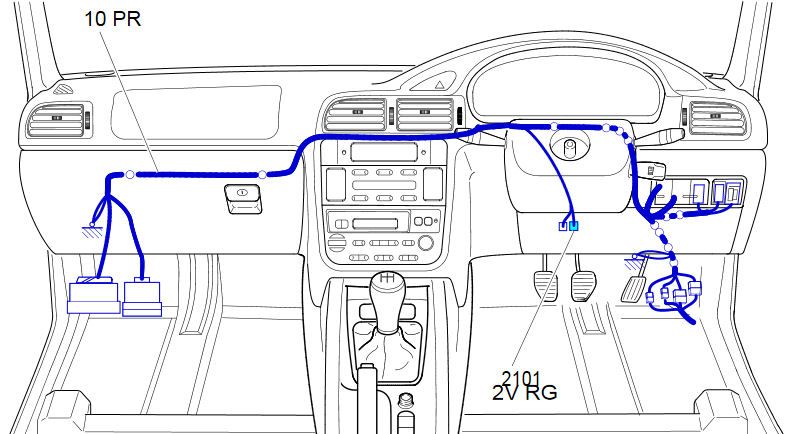
You'll have to remove the bottom sound deadening pad and maybe fish for it, it *should* come out of the trunking below the instrument panel along with the feed for the brake light switch (that's the one next to it). If you can't see it up there don't start taking the dash to pieces, you won't see anything else, PSA probably saved a couple of Centimes and didn't fit it - mine was missing too, it's not the end of the world but it's a fair old job to wire it in yourself.
NB on left-hand drive cars the switches are reversed.
While you're down there, check for the second hole in the bracket for the redundant switch, they're circled, along with the brake light switch, here:
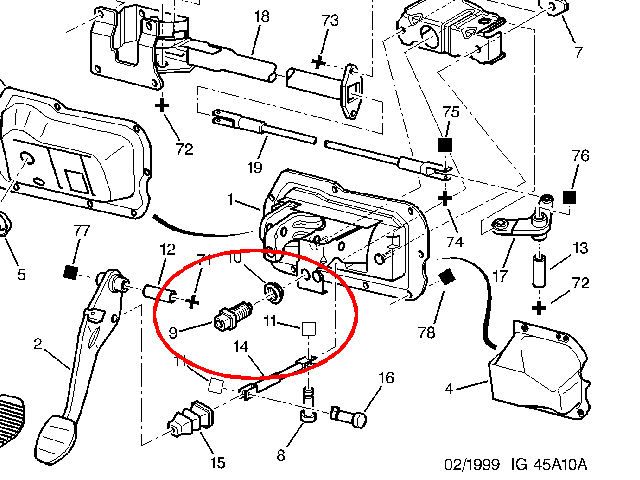
I don't think PSA made a 406 pedal bracket without this but it seems quite common on other PSA cars so I thought it would be worth checking. As it's part of the pedal bracket adding it might be a bit of a pain. Alternatively some later PSA cars have a double switch which might be worth investigating.
Also (where applicable), check for the clutch switch, mounted similarly above the clutch pedal. Note: the "clutch contact input" will probably be set to absent in Peugeot Planet under the BSI, this appears to be normal.
Next, pull off the steering column lower shroud (2xT20) and check that the com2000 has a socket for the stalk - it should be opposite the stereo stalk with a black blanking plug:

Lastly, fire up Peugeot Planet 2000 and check that both the engine ecu and BSI have the options for cruise control:
Engine:

BSI:
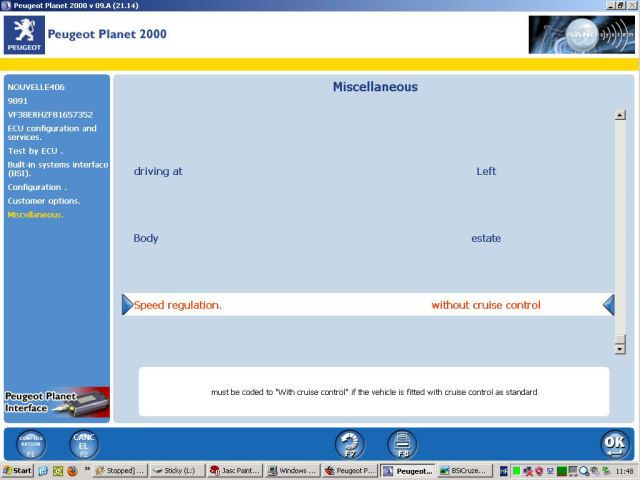
You might wish to check that both can be added but don't leave it like that yet - the car will probably throw up faults as it looks for things that aren't there.
INSTALLATION
Start off by following the 2 minute rule here viewtopic.php?f=10&t=13431&p=122217&hil ... le#p122217 to disconnect the battery. I'm not sure this is strictly necessary, however the lights still work with the ignition off so the com2000 still has power and I wouldn't like it to take offence.
Plugging the stalk into the com2000, it has a nice positive click as it goes in. You'll obviously have to modify the lower shroud now but that's just a matter of making a mirror image of the slot for the stereo control stalk. Anyway, it doesn't need to be there for a test drive.
Next comes the redundant brake switch. It's quite hard to get to and some have removed the dash lower panel and removed the bolts holding up the steering column to get it out the way. You might want to fit the connector into the switch before you fit it. put the clip in first, followed by the switch (the rings are concentric so there's no point in turning it). Push it onto the first ring and then you're ready for fine tuning using Peugeot Planet.
Reconnect the battery and fire up Peugeot Planet. Firstly you need to enable it in the engine ecu and the BSI. Referring back to the two diagrams:
Engine:

BSI:
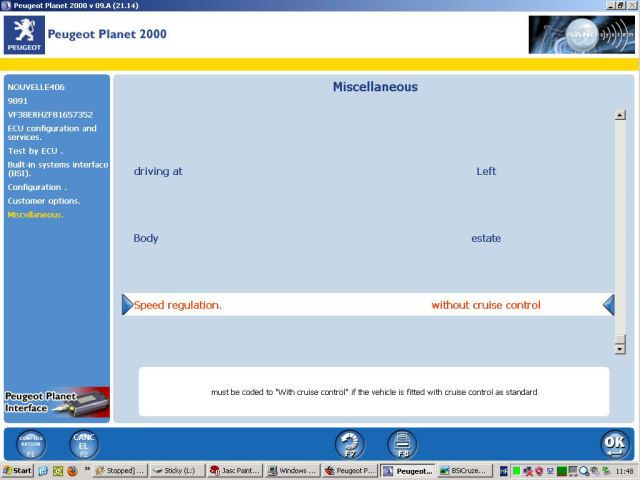
To change the state between present & absent for the engine ecu and with/without cruise control just double click on the line. You will then need to confirm the changes, using the "Confirmation/F1" in the bottom left-hand corner (if you don't do this any changes you make will be lost).
Once you've done these, navigate your way over to this page:
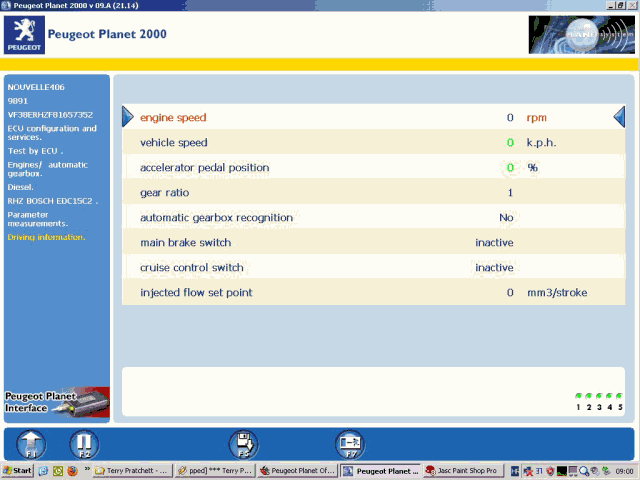
These are the two switches: "Main brake switch" is the brake light switch and "cruise control switch" is the redundant brake switch. At rest they both should read "inactive", then as the brake pedal is pressed first one then the other should change to "active". In this particular animation you can see that first the brake light switch goes active, followed by the redundant and my car works like this, however I'm told by Malc that his wouldn't work like this and threw up a coherence fault under the engine ecu, so I could do with some feedback on this one. Either way, move the redundant switch up and/or down until you achieve the desired effect.
Next you may as well check the functions on the cruise control stalk:

All the switches should do something, the only one I got here was the on/off switch because I couldn't reach the laptop to hit PRNT SCRN for the others.
And that should be it
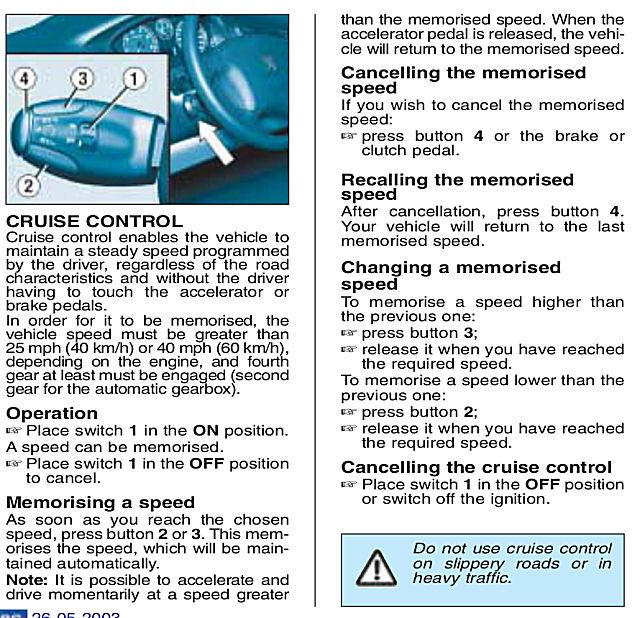
Test all the buttons and also check that both pressing the clutch or brake pedal cause cruise to cancel.
If you've never used cruise control before I'm told the effect can be a little unnerving to start off with. If you have then you might be surprised to find the pedal doesn't drop away from your foot as the throttle increases: there is no mechanical control to the throttle as it's all electronic.
=====================end========================
So, what do you think guys? Too wordy? Too much detail? Not enough detail? Any glaring omissions?? Perhaps I should add some stuff on navigating within PP, after all this is quite likely to be people's first experience of it (it was mine!